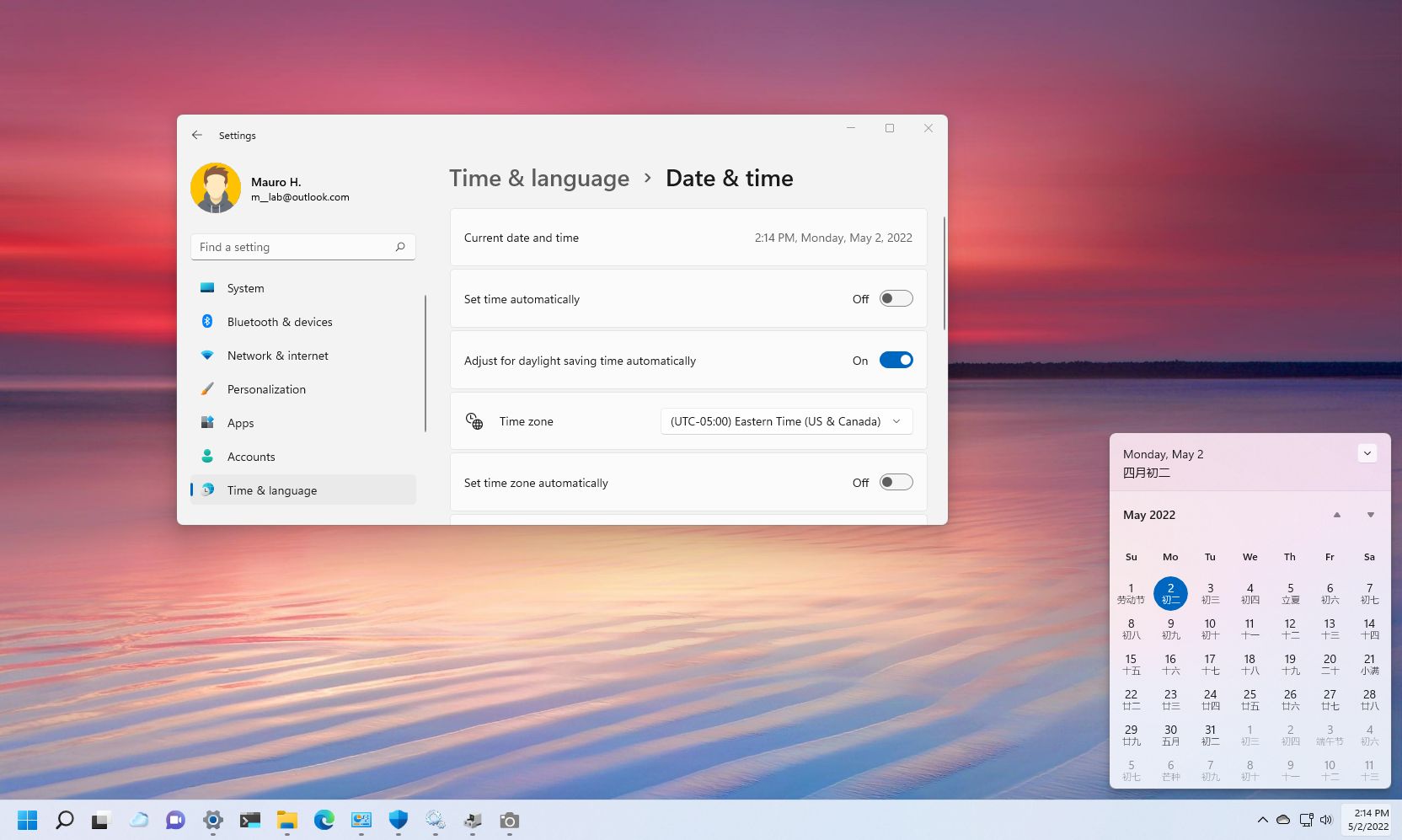
If Windows 11 isn't showing the correct date and time, you can use these steps to fix the most common problems.
Although Windows 11 can automatically detect and adjust the date and time based on your location, the system may not show the correct information for many reasons. For example, it could happen that you are traveling to a different region, and the system is failing to detect the current location. The time may be out of sync with the Microsoft servers. Or you are in an area that observes daylight saving time, but the computer has problems reflecting the seasonal time change.
Full story from the WindowsCentral blog...


