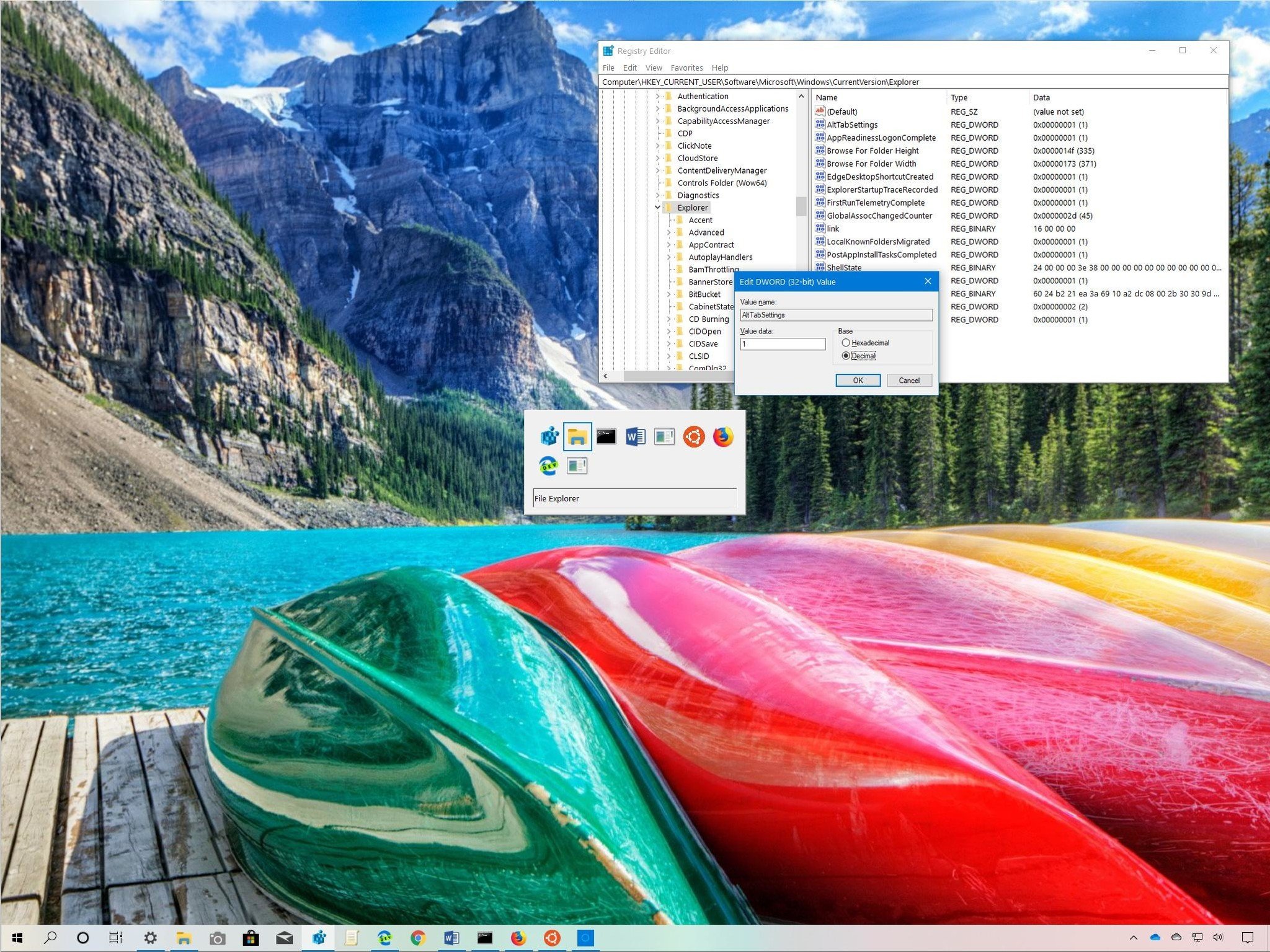
You can replace the modern 'Alt + Tab' interface with the old experience on Windows 10. Here's how.
On Windows 10, when you use the "Alt + Tab" keyboard shortcut, you'll open the task switcher, which is an experience that allows you to view and switch back and forth between the two most recent applications or any other running task, by pressing and holding the "Alt" key and using the "Tab" key to cycle through.
Although the new interface offers big thumbnails with a live preview for every app running on Windows 10, you can still override the system settings to bring back the old task switcher that only included the icon and name of the app by making a change in the Registry.
Full story from the WindowsCentral blog...


