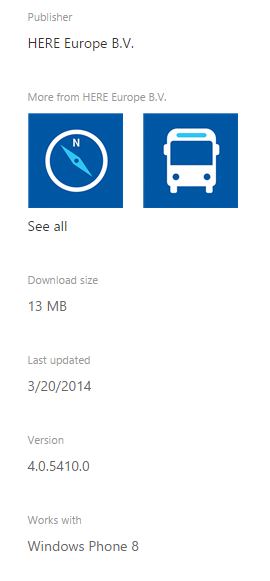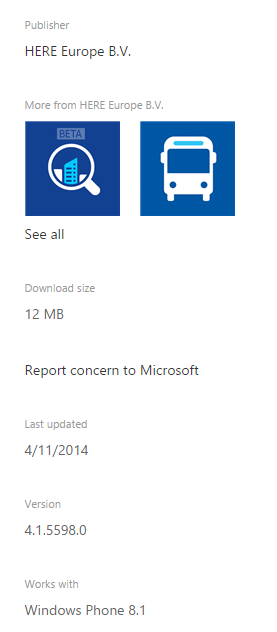Location tracking in background - WP 8.1
- Thread starter hosney
- Start date
You are using an out of date browser. It may not display this or other websites correctly.
You should upgrade or use an alternative browser.
You should upgrade or use an alternative browser.
- Mar 24, 2014
- 21
- 0
- 0
I mean how do you do this in Windows Phone 8.1
How to run location-tracking apps in the background for Windows Phone 8
How to run location-tracking apps in the background for Windows Phone 8
Continuous background execution is not supported in WP8.1. This includes both WinRT and Silverlight. Looking quickly at Track Runner and Here Drive, they are WP8.0 SL apps and those apps can run on 8.1 devices fine. I believe they didn't have the time to implement this for WinRT and 8.1 SL is actually quite different underneath while maintaining the same public API for compatibility. Unfortunately, this is one of those areas they didn't accomplish. Hopefully they implement it in the future but my guess is that broken SL capability will need to remain in 8.0 SL while WinRT will get some new implementation of continuous background execution going forward in next version of WP or if Windows RT/WP merged.
- Mar 24, 2014
- 21
- 0
- 0
Track Runner and Here Drive+ are only available for WP 8.1 and not WP 8.0. Also Track Runner uses SensorCore and Bluetooth 4.0 (which is only available in WP 8.1 Cyan and can only be used from WP 8.1 SL or RT) so I doubt this is a WP 8.0 SL app.
Anyway thanks for all the help!
Anyway thanks for all the help!
I don't see any indication that Here Drive+ is a WP8.1 app. Both apps support WP8.0 so both have a 8.0 xap but not necessarily a 8.1 xap. But looking closer at Track Runner, it does seem that it needs to be a WP8.1 app to do what it can do. I believe, however, they might be using a non-public set of api to accomplish this. I came across an article that loosely alludes to the devs working with Microsoft prior to their SensorCore enabled version's release. Bing Fitness is another location tracking-enabled app that has SensorCore support so it's clear that Microsoft has some private APIs that allows background tracking and is sharing with select devs. This was the case before accessing on-device video files were allowed in WP8.0. Apps like Whatsapp had private APIs to read and load video files where other devs did not.
- Mar 24, 2014
- 21
- 0
- 0
If you look at the Track Runner app page you'll notice that under the Works with section only Windows Phone 8.1 is listed. Same goes for Here Drive+. If the xap was built for WP 8.0, both 8.0 and 8.1 will be listed in this section.
I think the app could be making use of a background task instead of the former method to track the location. That is another possibility apart from what you suggested.
I think the app could be making use of a background task instead of the former method to track the location. That is another possibility apart from what you suggested.
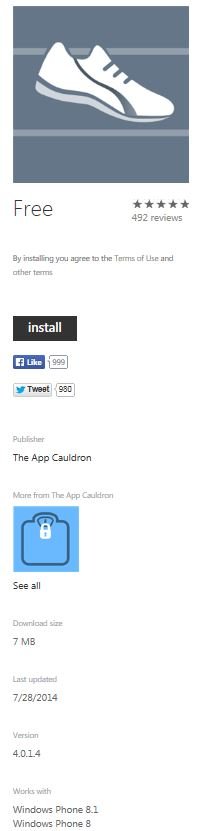
Sorry for the tall image, didn't want to modify the image.
Track Runner | Windows Phone Apps+Games Store (United States)
That is the only Track Runner available when I searched for it. It is also the one I installed to investigate it. It lists both 8.1 and 8.0. This is also the same case when I search for Here Drive+. You're not seeing WP8.0 because you're signed in with a WP8.1 device selected as your default device.
- Mar 24, 2014
- 21
- 0
- 0
They have a version for WP 8.0 but it's old and does not include the newer features. So the new one with the background tracking and sensorcore is actually WP 8.1 and no longer WP 8.0. Same with Here Drive+. The WP 8.0 version is old and hasn't been updated in a while. So both these apps actually have 2 xap/appx files and the older one is no longer maintained.
I've attached screenshots of the 2 versions.
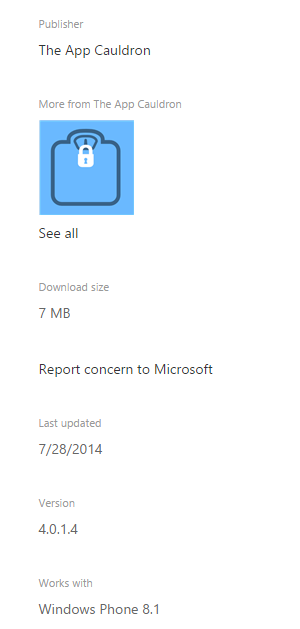
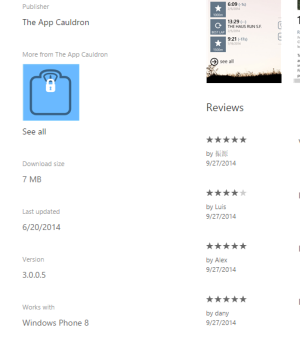
I've attached screenshots of the 2 versions.
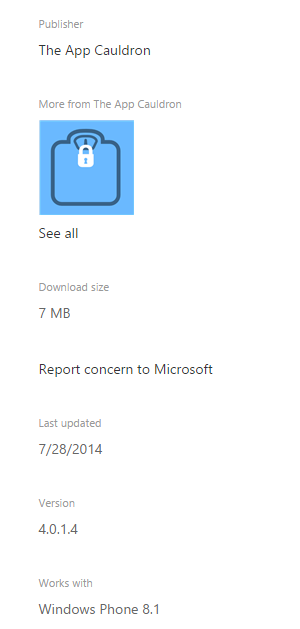
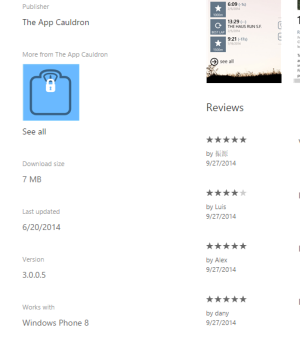
- Mar 24, 2014
- 21
- 0
- 0
You were right about me being signed in btw. The store displays the xap/appx applicable to your device when you're signed which is why I was seeing the latest app version for each app, which only supports WP 8.1. But if I were to select a device that still uses WP 8.0 (yes I have quite a few :smile it would show me the older version. When I'm not signed in it simply shows both.
it would show me the older version. When I'm not signed in it simply shows both.
Similar threads
- Replies
- 2
- Views
- 18K
- Question
- Replies
- 2
- Views
- 25K
- Replies
- 0
- Views
- 22K
- Replies
- 2
- Views
- 21K
Trending Posts
-
Windows 11 Power Icon Remotely changed! (Percentage Gone)
- Started by Fifth313ment
- Replies: 0
-
Forum statistics

Space.com is part of Future plc, an international media group and leading digital publisher. Visit our corporate site.
© Future Publishing Limited Quay House, The Ambury, Bath BA1 1UA. All rights reserved. England and Wales company registration number 2008885.