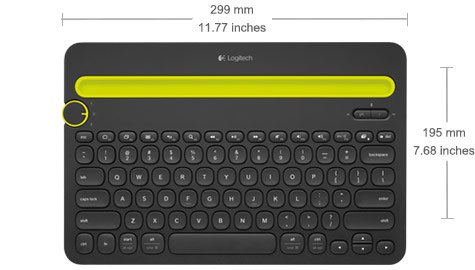
You can control your Phone and Tablet on the same device and pair to your home PC as well....3 devices on 1 keyboard ( no matter the OS Windows/Windows Phone, Mac/iOS, Android ).
Has built in holder for 2 devices at once and by switching the wheel you move between what ever you paired at the time.
The keyboard itself has the weight of your average laptop or Surface Pro, but I can tell you it's stable when your devices are in...it stays flat on the desk or table, even when you are touching the screen. If you use a Pen to touch the screen you will never knock over your devices. The holder part is a soft touch grip that will not let even glossy back phones slip.
Lots of extras with the keys as well like media control, browser launch, quick access to search/Cortana and in phones 1 button screen cap that will also control the camera when camera app is open.
Once your comfortable with the lay out touch typing will be easy, so text entry is better.
In phones it works with all IM apps so you can be working and reply to text messages fast and return to work in a snap ( Note there is a delay of a few seconds when you switch devices with the wheel, but you do not need to pair each time as it auto connects)
My setup as of now is an Acer W3 and a Microsoft 640 XL both work flawlessly with the keyboard and set up out of the box was easy....turn on bluetooth pair, enter a code into the keyboard each device displayed hit enter and done.
Tablet is set to 1 phone set to 2 on selector wheel, and the wheel will not be moved far to easy and cause you to mix up where you are typing, you do need to roll it with finger pressure to select each device. Look at the keyboard as you select and the blue led lets you know when it is ready to start typing.
My added plus was when looking for a keyboard for my W3 ( no longer made by Acer), the original keyboard for it was still $100....The Logitech is $69 and from everything I have read, far more stable then the $100 Acer keyboard.
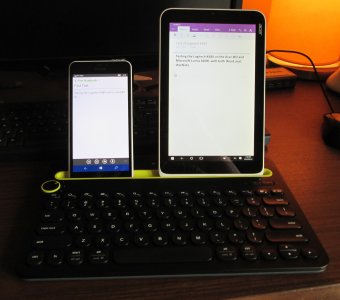

Last edited:


