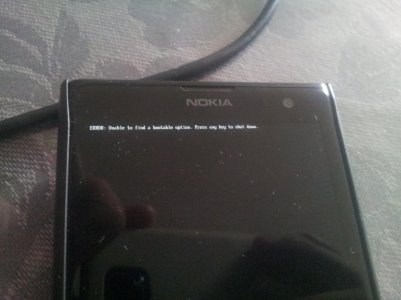Lumia 1020 - Unable to find bootable option
- Thread starter sakkie92
- Start date
You are using an out of date browser. It may not display this or other websites correctly.
You should upgrade or use an alternative browser.
You should upgrade or use an alternative browser.
Laura Knotek
Retired Moderator
- Mar 31, 2012
- 29,451
- 63
- 48
My suggestion would be to use the Nokia Software Recovery Tool. FAQ - How can I recover/reset/restore my phone software? - Nokia - USA
WDavis4692
New member
- Jun 12, 2014
- 135
- 0
- 0
Please peruse this thread: Nokia Lumia 520 Error: Unable to find bootable opt... - Nokia Support Discussions
Even if your device is not a 520 the information there may apply
First try these steps:
Secondly there's another reboot sequence described at the bottom of the page I linked you above. It involves pressing the volume rocker and power buttons in a specific sequence. Try that too.
Third, try 'nokia software recovery tool'. It's a simple computer software, download, run and follow steps. you can get it here: FAQ - FAQ - How can I recover/reset/restore my phone software? - Nokia - UK
If those both fail, my hardware experience would suggest that the most likely thing is the internal memory has stopped working. Any hardware fault like this should be taken in for repairs under warranty. Whatever may happen I am afraid there's a high chance you already lost your data; hope you backed up
Sorry if I couldn't be of help. Just try those things first and let us know how it goes
Even if your device is not a 520 the information there may apply
First try these steps:
If you are unable to boot the unit and reach the login prompt, then the recovery mode can be triggered to reset the unit by following these steps:
Power off the unit (holding the power button 10 seconds if necessary).
Momentarily press the power button so the unit boots up. You should notice the green LED light next to the front camera. As soon as you see the Nokia logo, hold down the power button until the unit turns off (approximately 10 seconds). You have now successfully interrupted the boot process.
Repeat the above step once more.
Boot the unit for a third time without interrupting the boot process. You will notice the text 'Preparing Automatic Repair' followed by 'Diagnosing your PC'. You have now successfully triggered the recovery mode.
Follow the on-screen guidance.
Secondly there's another reboot sequence described at the bottom of the page I linked you above. It involves pressing the volume rocker and power buttons in a specific sequence. Try that too.
Third, try 'nokia software recovery tool'. It's a simple computer software, download, run and follow steps. you can get it here: FAQ - FAQ - How can I recover/reset/restore my phone software? - Nokia - UK
If those both fail, my hardware experience would suggest that the most likely thing is the internal memory has stopped working. Any hardware fault like this should be taken in for repairs under warranty. Whatever may happen I am afraid there's a high chance you already lost your data; hope you backed up
Sorry if I couldn't be of help. Just try those things first and let us know how it goes
Laura Knotek
Retired Moderator
- Mar 31, 2012
- 29,451
- 63
- 48
I've tried NSRT and NSU, but both are showing that my phone is unsupported :/
Do you have a Nokia Care Centre nearby? They should be able to help you.
If your savvy enough to pull it off, you might try opening your machine up and discounting the battery from the phones motherboard and booting it back up after waiting 10 mins. It worked for me but id do it as a last resort if all else fails.
jagdeep chohan
New member
- Aug 10, 2014
- 15
- 0
- 0
Anybody else having problem with battery saver on 1020? Mine does not dims the screen brightness nor it puts the capacitive button lights off. Any solution??
Amelia Westergaard
New member
- Jan 12, 2015
- 1
- 0
- 0
I have the same problem. I have tried the recovery tool for nokia lumia and i thpught it would help. After 1 hour of waiting for download the software it suppossed to install it and then it appear on my pc screen that my phone cannot recognized.. I stil have 9 days warranty left but i cannot find any nokia center where i live(sweden)... Is there anybody have tried to solve the problem???
Similar threads
- Question
- Replies
- 0
- Views
- 5K
- Question
- Replies
- 0
- Views
- 2K
- Replies
- 10
- Views
- 24K
- Question
- Replies
- 2
- Views
- 3K
Forum statistics

Space.com is part of Future plc, an international media group and leading digital publisher. Visit our corporate site.
© Future Publishing Limited Quay House, The Ambury, Bath BA1 1UA. All rights reserved. England and Wales company registration number 2008885.