- Dec 10, 2008
- 2,512
- 2
- 0
I've only started dabbling with remote desktop the past week or so. And let me tell you, it adds so much value to my Surface RT. I can pretty much do anything the Surface Pro can do. In simple terms you connect to a designated home computer and you control it from your RT, remotely via internet, and you end up with a full featured Windows 8 inside your RT. There is a native desktop windows app installed already or you can download a Modern app version from the market. So far I've only tested it within my home network, but plan to use it for school. So I may end up getting tethering plan from ATT.
Its' pretty easy to use.
First we need to activate the PC to be accessed. Control Panel - System and Security - Remote Settings... then tab over to "Remote" and make sure "Allow remote connections to this computer" is selected.
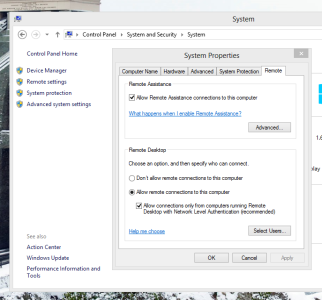
Now we can go over to our RT and just use the search charm and enter in "remote desktop". Enter the remote computer's name, username and password (credentials you use to unlock your remote computer), go through the tabs and select your options, and hit connect. That's it. Windows will do the rest.
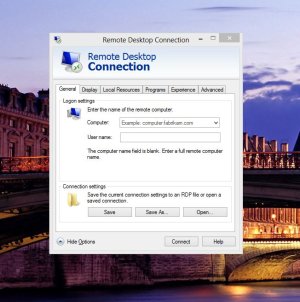
How to remotely connect outside your home network:
Allow Remote Desktop connections from outside your home network
How to setup a remote desktop and connect to your PC from anywhere | Chips | Geek.com
-------------------------------------------------------------------------------------------------------------------------------------------------------------------
Alternative software to native Remote Desktop that work with RT:
TeamViewer (Free for personal use)

Splashtop (Free for personal use)
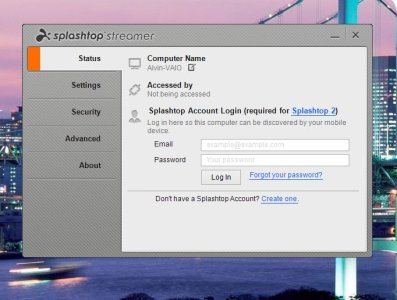
Please feel free to suggest alternative apps as they become available for the RT and I will add them here so we can try them out.
Its' pretty easy to use.
First we need to activate the PC to be accessed. Control Panel - System and Security - Remote Settings... then tab over to "Remote" and make sure "Allow remote connections to this computer" is selected.
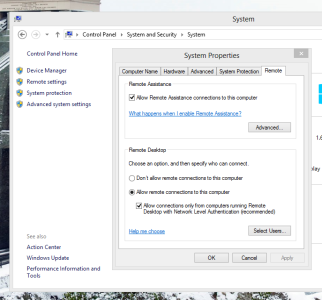
Now we can go over to our RT and just use the search charm and enter in "remote desktop". Enter the remote computer's name, username and password (credentials you use to unlock your remote computer), go through the tabs and select your options, and hit connect. That's it. Windows will do the rest.
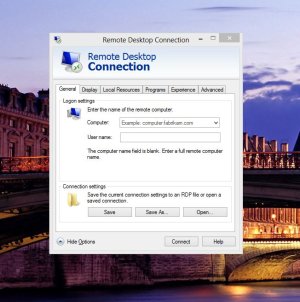
How to remotely connect outside your home network:
Allow Remote Desktop connections from outside your home network
How to setup a remote desktop and connect to your PC from anywhere | Chips | Geek.com
-------------------------------------------------------------------------------------------------------------------------------------------------------------------
Alternative software to native Remote Desktop that work with RT:
TeamViewer (Free for personal use)

Splashtop (Free for personal use)
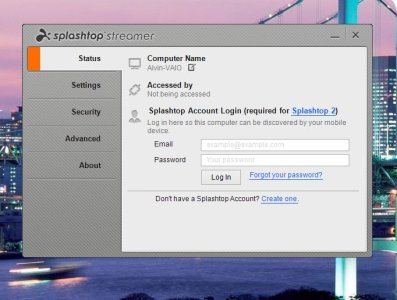
Please feel free to suggest alternative apps as they become available for the RT and I will add them here so we can try them out.
Last edited:

