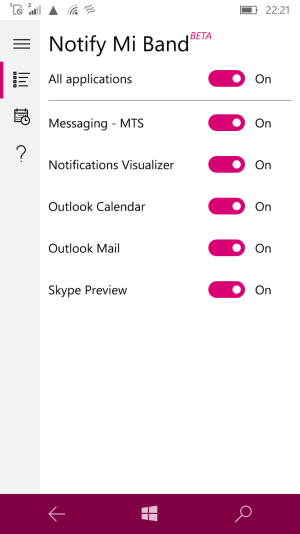I was always having an impression that the mi band wont work for windows phone so i didn't buy it for a long time though i was damn interested in the product. Also buying the Microsoft Band is out of question because it is not a very established product in fact even Microsoft is not so interested in marketing the band lol
Anyway after waiting for so many years i came across an App called Bind Mi Band which does most of the official Mi Fit app functions and supports Windows Phone.. It was like OMG to me and i straight away decided to make my first Mi band purchase. There are lot of Mi band options ranging from Heart rate sensor 1s and a multi coloured led notification one as well as the newly released Mi band 2 which comes with the display. My requirement is just to get something cheap and accurate so i decided to stick with the lowest end one.
Here's the one i purchased (ordered online from gearbest)
Mi Band White LED - 2015 Original Updated Version - BLACK - TPSIV BAND


Actually i'm surprised to see such great build quality from Xiaomi. The band feels rigid and durable with no damages or flexes. The new TPSIV strap is said to be hypoallergenic, anti uv and anti microbal.


Btw Delivery took around 22 days

My Mi band white led version came with 0% battery but its completely normal i guess because the band keeps tracking motion and also it took more than 3 weeks to arrive here. Initial charging took around 3 hours / waited until all three LEDs are lit up.
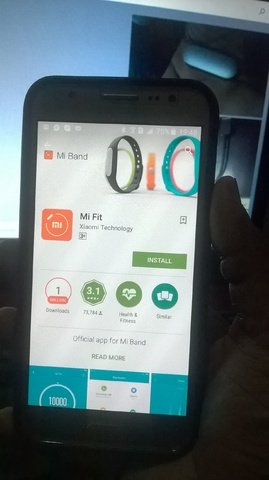
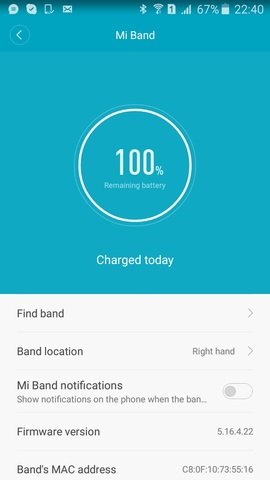
Please note: It is recommended to pair the band using an Android Phone to get the latest firmware update. After updating to current firmware version 5.16.4.22 you can proceed with pairing to Windows Phone.

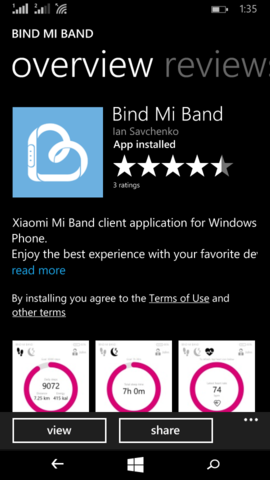
It is easy to pair the Mi band via Bind Mi Band app in Windows Phone. First make sure you have paired the phone in bluetooth options. Try scanning if you cant find the device also you can turn off bluetooth and switch on again if it fails to detect. Initially i wasnt able to detect the band due my case blocking the bluetooth signal ? even im not sure.. after removing the case the band got paired without any issues. First time pairing will require you to tap on the band while the LEDs are blinking.
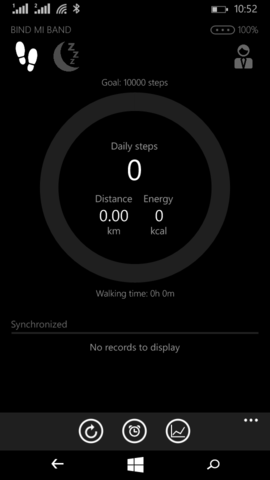

Once the pairing is done you can continue to use the Mi band like in any android phone. You can also synch with your band and get updates on how many steps you have walked. Alarm option is also working fine.
Here are some things you are going to miss in Windows Phone App. Mostly these options are restricted and difficult to implement in Windows Phone due to the way Windows Phone handles notifications and also Microsoft should allow it first i guess.
Apart from the above mentioned disadvantages i cant really find any cons for the Mi band in Windows Phone. Bind Mi Band app is very stable and runs flawlessly on my old Lumia 535 (Windows Phone 8.1 Denim) Actually we should be thankful to the Bind Mi Band developer for at least giving us the motion tracking and alarm option free of charge. Also you can even back up and synch your data to One Drive which is an added advantage in case you are changing phones etc. Overall im really happy with my purchase and got no complaints using the Mi Band in an unsupported platform via an unofficial app :wink::wink:
If you guys are interested in buying the Mi band you can check the following link:
Xiaomi Mi Band White LED - 2015 Original Updated Version-13.21 and Free Shipping| GearBest.com
Anyway after waiting for so many years i came across an App called Bind Mi Band which does most of the official Mi Fit app functions and supports Windows Phone.. It was like OMG to me and i straight away decided to make my first Mi band purchase. There are lot of Mi band options ranging from Heart rate sensor 1s and a multi coloured led notification one as well as the newly released Mi band 2 which comes with the display. My requirement is just to get something cheap and accurate so i decided to stick with the lowest end one.
Here's the one i purchased (ordered online from gearbest)
Mi Band White LED - 2015 Original Updated Version - BLACK - TPSIV BAND


Actually i'm surprised to see such great build quality from Xiaomi. The band feels rigid and durable with no damages or flexes. The new TPSIV strap is said to be hypoallergenic, anti uv and anti microbal.


Btw Delivery took around 22 days

My Mi band white led version came with 0% battery but its completely normal i guess because the band keeps tracking motion and also it took more than 3 weeks to arrive here. Initial charging took around 3 hours / waited until all three LEDs are lit up.
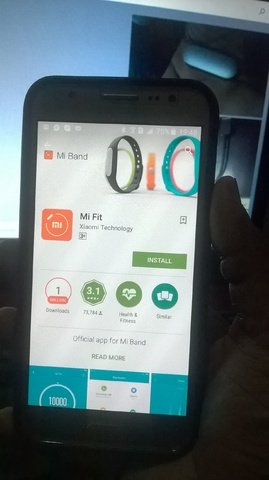
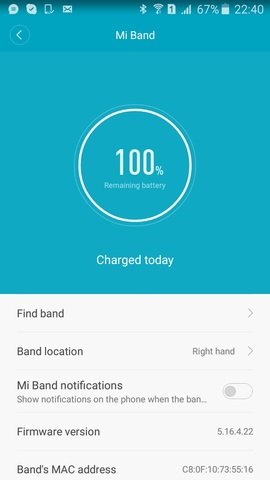
Please note: It is recommended to pair the band using an Android Phone to get the latest firmware update. After updating to current firmware version 5.16.4.22 you can proceed with pairing to Windows Phone.

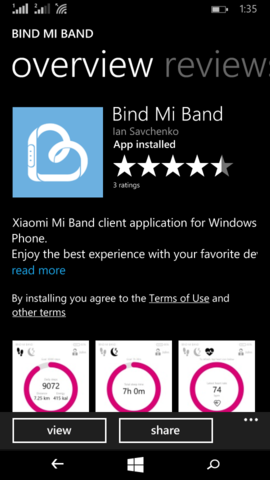
It is easy to pair the Mi band via Bind Mi Band app in Windows Phone. First make sure you have paired the phone in bluetooth options. Try scanning if you cant find the device also you can turn off bluetooth and switch on again if it fails to detect. Initially i wasnt able to detect the band due my case blocking the bluetooth signal ? even im not sure.. after removing the case the band got paired without any issues. First time pairing will require you to tap on the band while the LEDs are blinking.
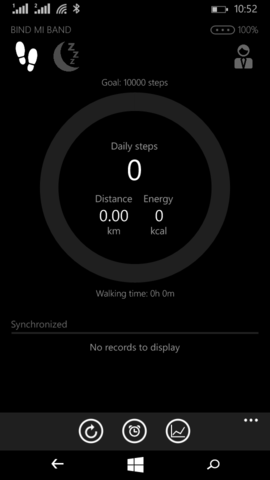

Once the pairing is done you can continue to use the Mi band like in any android phone. You can also synch with your band and get updates on how many steps you have walked. Alarm option is also working fine.
Here are some things you are going to miss in Windows Phone App. Mostly these options are restricted and difficult to implement in Windows Phone due to the way Windows Phone handles notifications and also Microsoft should allow it first i guess.
# Screen unlock option - Yes you can unlock your screen using the band.
# Free sleep monitoring - WP version requires you to upgrade to Pro version which is obviously Not free.
# Call / Msg / App alerts - Blocked in Windows Phone due to OS limitations.
Apart from the above mentioned disadvantages i cant really find any cons for the Mi band in Windows Phone. Bind Mi Band app is very stable and runs flawlessly on my old Lumia 535 (Windows Phone 8.1 Denim) Actually we should be thankful to the Bind Mi Band developer for at least giving us the motion tracking and alarm option free of charge. Also you can even back up and synch your data to One Drive which is an added advantage in case you are changing phones etc. Overall im really happy with my purchase and got no complaints using the Mi Band in an unsupported platform via an unofficial app :wink::wink:
If you guys are interested in buying the Mi band you can check the following link:
Xiaomi Mi Band White LED - 2015 Original Updated Version-13.21 and Free Shipping| GearBest.com
Last edited: