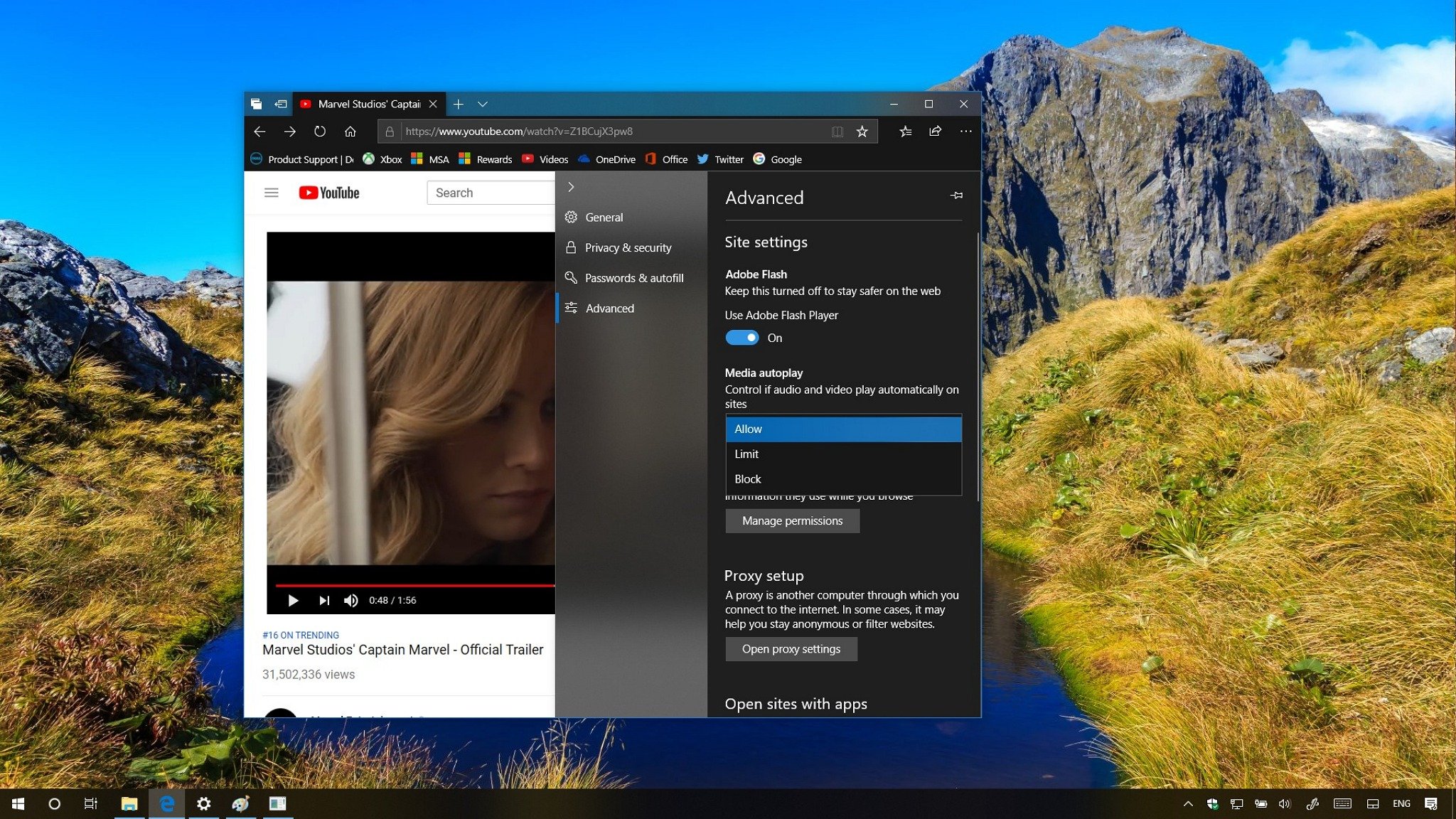
Microsoft Edge now includes an option to stop websites from playing media automatically. In this guide, we show you how to use it.
The Windows 10 October 2018 Update (version 1809) ships with an improved version of Microsoft Edge that bundles new features and a slew of tweaks. Among these new improvements, perhaps the most exciting addition is the ability to control media playback on websites.
One of the most annoying things while browsing the internet are websites that start playing videos automatically. If you're a Microsoft Edge user, starting with version 1809, you can use the new media playback controls to moderate or disable videos from auto-playing entirely for one or all sites.
In this Windows 10 guide, we walk you through the steps to prevent (or at least limit) websites from playing audio and video automatically without your consent using the new settings available with the new version of Microsoft Edge.
Full story from the WindowsCentral blog...


