- Feb 8, 2016
- 12
- 0
- 0
I've had this phone for a couple of months now and most everything has been OK except for the battery drain since the upgrade to Windows 10 Mobile but something's definitely wrong with the camera and I can't figure out why. Don't do much photography with it since I have a Canon DSLR for that but occasionally I've taken one or two shots of sunsets or some product or other and everything was sorta fine. Just recently I noticed that images taken in ANY lighting condition would have a lot of noise in them and not even adjusting individual settings through the app would fix it.
Now everything's hit the fan cuz looking through the screen, all I see is a cloudy and hazy image (focus works OK but the image the camera takes is 'cloudy', very fuzzy and completely unrecognizable. (Check the images with this post). I thought the problem was a scratched lens cover but it doesn't seem to be damaged enough to give such results (see image of lens cover). Anyone have any idea what's wrong or how to fix it? Would really appreciate the help
The phone's never come into contact with water or any kind of liquid + I've performed BOTH soft and hard resets, and even downgraded it back to Windows Phone 8.1, checked the camera then upgraded to Windows 10 Mobile (the front facing camera has no problems whatsoever)
default camera app version ... 2016.816.91.0 (all settings at default)
phone ... version:1607, firmware: 02177.00000.15221.30003, OS build: 10.0.14393.321
Images:
View attachment IMG_0158.JPG
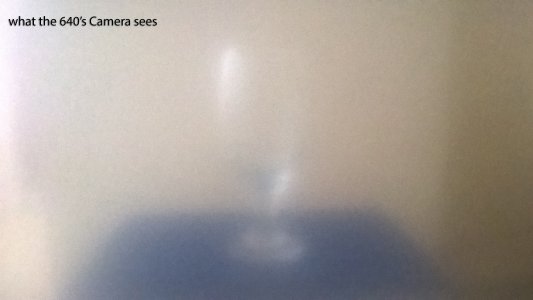
View attachment IMG_0154.JPG
Now everything's hit the fan cuz looking through the screen, all I see is a cloudy and hazy image (focus works OK but the image the camera takes is 'cloudy', very fuzzy and completely unrecognizable. (Check the images with this post). I thought the problem was a scratched lens cover but it doesn't seem to be damaged enough to give such results (see image of lens cover). Anyone have any idea what's wrong or how to fix it? Would really appreciate the help
The phone's never come into contact with water or any kind of liquid + I've performed BOTH soft and hard resets, and even downgraded it back to Windows Phone 8.1, checked the camera then upgraded to Windows 10 Mobile (the front facing camera has no problems whatsoever)
default camera app version ... 2016.816.91.0 (all settings at default)
phone ... version:1607, firmware: 02177.00000.15221.30003, OS build: 10.0.14393.321
Images:
View attachment IMG_0158.JPG
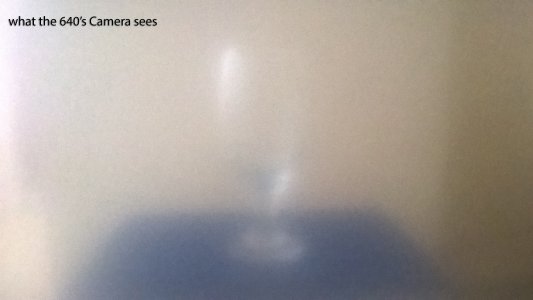
View attachment IMG_0154.JPG


