If you're an Insider rocking the latest Windows 10 Preview builds, you may have noticed that buried within the default Windows wallpapers was a new Windows 10 Hero image, slightly redesigned from the one first introduced back in 2015. It's a little less Neon-y and a little more Windows 7-y if you ask us.
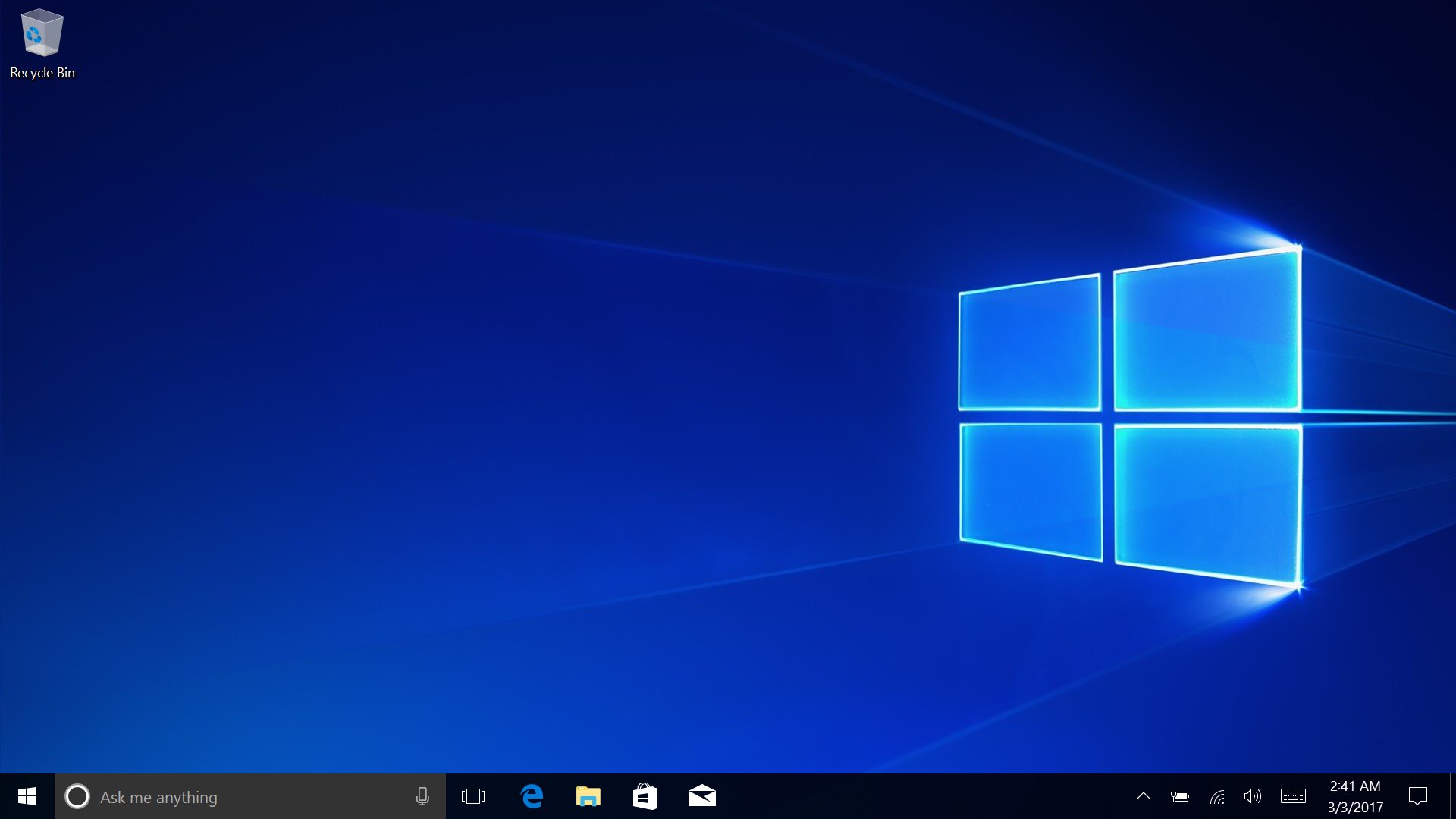
The wallpaper will be the new "default" wallpaper when installing the Windows 10 Creators Update for the first time. You can set this wallpaper yourself on build 15046 by navigating to the location in which Windows stores default wallpapers. You can navigate to "C:\Windows\Web\Windows" and find the wallpaper called "img0." Make sure you switch out "C:" for the drive in which Windows 10 is installed!
Full story from the WindowsCentral blog...
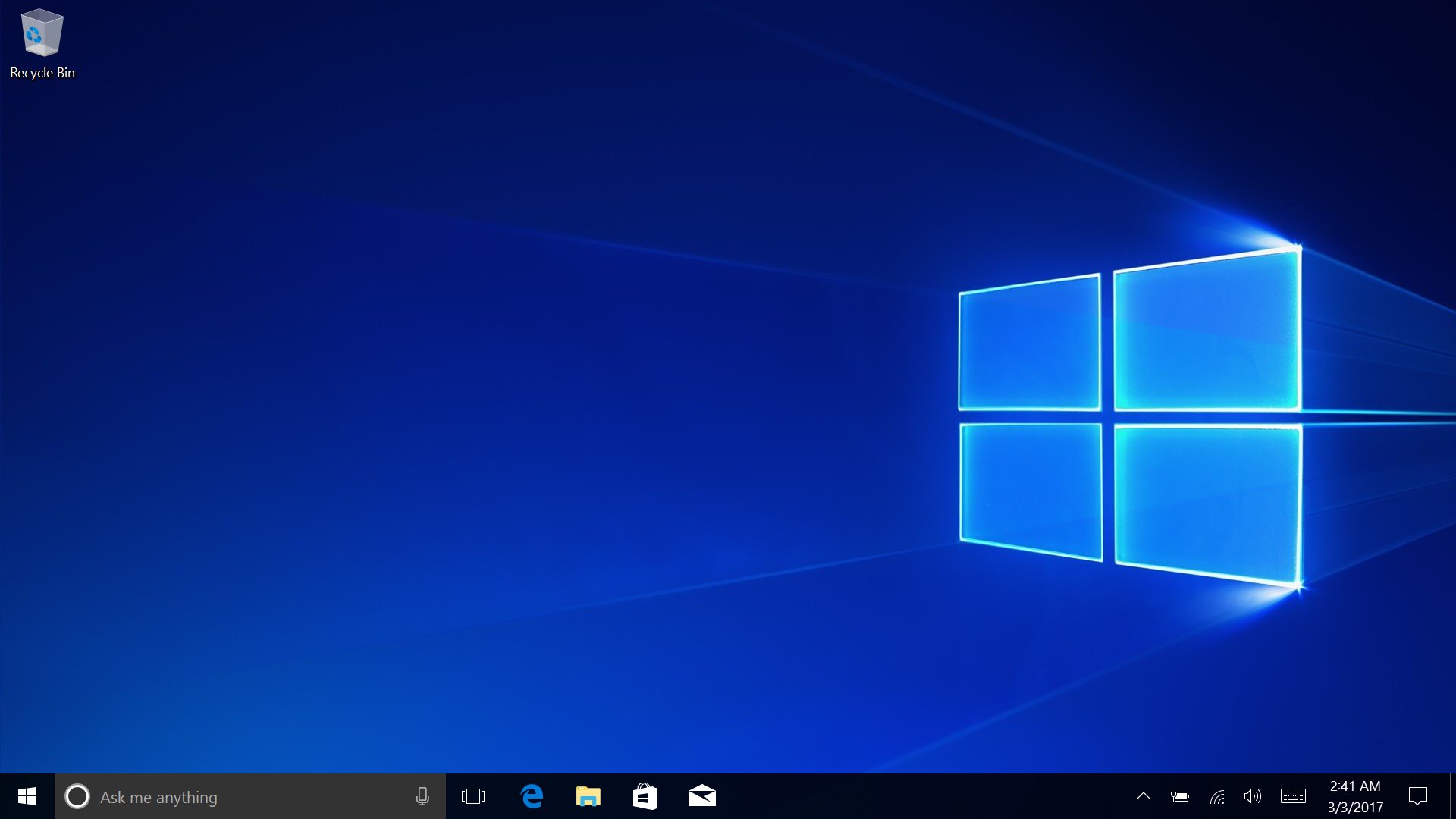
The wallpaper will be the new "default" wallpaper when installing the Windows 10 Creators Update for the first time. You can set this wallpaper yourself on build 15046 by navigating to the location in which Windows stores default wallpapers. You can navigate to "C:\Windows\Web\Windows" and find the wallpaper called "img0." Make sure you switch out "C:" for the drive in which Windows 10 is installed!
Full story from the WindowsCentral blog...


