- Jan 11, 2015
- 101
- 0
- 0
Music Locker
Music Locker is a simple, elegant, fully functional Music app that will change the way you play your music.
With OneDrive integration you are able to stream your music from the cloud or download and play it locally on your device. It includes many options allowing you to customize the app to your personal liking.
Features
? Play music from your device
? Play music from your OneDrive
? Create and edit playlists
? Music tag editor built in
? Automatically finds missing album covers and artist images
? Import and export playlists (yes, even from iTunes or other music players!)
? Pin artists, albums, genres, and playlists to your start screen
? Last.fm scrobbling supports online or offline use with batch scrobbling
? Sort your music by name, artist, date added, play count, and more!
? Create fresh live tiles based on all of your personal music!
? Music timer to stop your music after a configurable amount of time
? Extensive queue support
? No advertisements
Screenshots
Music Locker - Album on Imgur
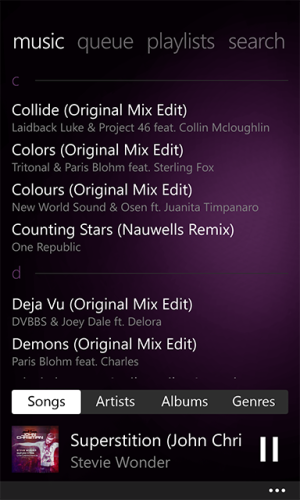
FAQ
Q: How can I choose to play all of my music?
A: Tap and hold on the play button and choose to play or shuffle all music.
Q: My language is not supported, can I translate the app?
A: Absolutely, please contact me via the about section on the settings page (app bar menu).
Download Link
Music Locker - W10M | Windows Phone Apps+Games Store (United States)
Music Locker | Windows Phone Apps+Games Store (United States)

Music Locker is a simple, elegant, fully functional Music app that will change the way you play your music.
With OneDrive integration you are able to stream your music from the cloud or download and play it locally on your device. It includes many options allowing you to customize the app to your personal liking.
Features
? Play music from your device
? Play music from your OneDrive
? Create and edit playlists
? Music tag editor built in
? Automatically finds missing album covers and artist images
? Import and export playlists (yes, even from iTunes or other music players!)
? Pin artists, albums, genres, and playlists to your start screen
? Last.fm scrobbling supports online or offline use with batch scrobbling
? Sort your music by name, artist, date added, play count, and more!
? Create fresh live tiles based on all of your personal music!
? Music timer to stop your music after a configurable amount of time
? Extensive queue support
? No advertisements
Screenshots
Music Locker - Album on Imgur
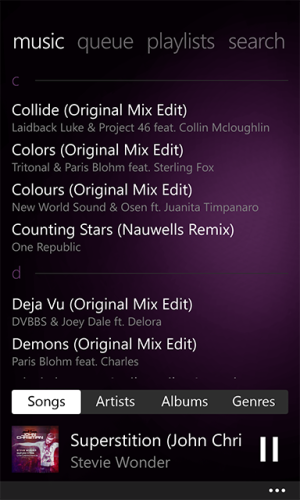
FAQ
Q: How can I choose to play all of my music?
A: Tap and hold on the play button and choose to play or shuffle all music.
Q: My language is not supported, can I translate the app?
A: Absolutely, please contact me via the about section on the settings page (app bar menu).
Download Link
Music Locker - W10M | Windows Phone Apps+Games Store (United States)
Music Locker | Windows Phone Apps+Games Store (United States)

Last edited:

