WinBook TW700 Review
I heard about the WinBook TW700 and decided to purchase it, since it was only $60. This is a private-label tablet sold by Microcenter stores, but it is also available on Amazon.com, which is where I purchased it.
Technical specs:
? Touchscreen: 7? 800 x 1280 IPS LCD
? Processor: Intel BayTrail-T CR Z3735G quad core (4C/4T)
? Memory 1 GB DDR3L-1333
? 16 GB storage?8GB usable
? 2 MP front and rear cameras
? WiFi 802.11 b/g/n + BT4.0
? Battery: Li-polymer 3000 mAh
? Ports: 1 x micro-USB 2.0 Type B
1 x USB 2.0 Type A
1 x mic/headphone jack combo
1 x micro-HDMI
1 x microSD card slot (supports up to 64 GB microSD cards)
? Speakers and microphone:
2 built-in speakers
1 internal analog mic
? AC adapter: DC output 5V/2A/10W
Input Voltage: 100 ? 240 VAC
Input Frequency: 47-63Hz
? Dimensions (mm) 120.99 (width) x 188.9 height) x 10.98 (depth)
? Net weight (~350 g without adapter and cable)
What?s in the box:
? Tablet
? USB cable
? AC adapter
? Quick Start guide
? Microsoft Office 365 Personal (single installation) license key card
Unboxing pictures:
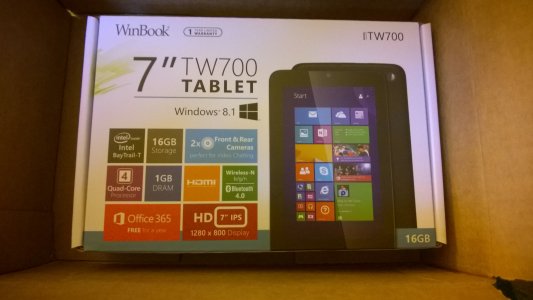
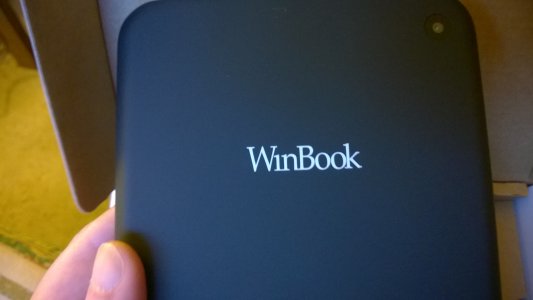

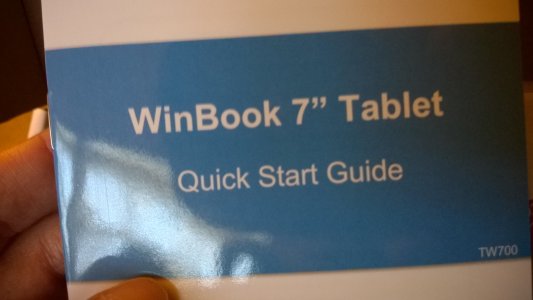
This tablet was very easy to set up. The instructions stated that it should be charged prior to using it, but it had a full battery when it arrived. I signed in to my Microsoft account, and the setup completed in less than a half-hour. All of my settings synced from my other two PCs. I thought I?d have a long wait for Windows Updates, but the only updates needed were the updates from this month?s Patch Tuesday. Updating Windows was faster than when I first updated Windows 8.1 on my notebook PC when I first received it.
I got a 64 GB class 10 microSD card from Samsung to install the x86 programs that are supported for installation on external storage. Note: Office 365 cannot be installed on external storage, nor can one choose which Office programs to install; I never use Access or Publisher, but those cannot be removed or not installed.
I am very impressed with the WinBook TW700. The display is amazing, especially for watching Netflix. I did not experience any lag or buffering at all. YouTube videos in HD also were high quality with no buffering issues.
The WinBook TW700 also is great for playing a game. I played Despicable Me: Minion Rush, and the graphics were excellent, with no lag.
I installed desktop Skype and Firefox Nightly on the microSD card. Neither lags at all.
The camera is nothing special, either the front-facing or rear-facing camera. I would not be using a tablet to take pictures, though. The camera is good enough for use during Skype video calls.
I do not have an HDTV, but the WinBook TW700 has a micro-HDMI port, so it would be easy to connect this tablet to an HDTV and stream Netflix on the big screen.
Sound quality using headphones was excellent when playing Xbox Music and MixRadio.
I was easily able to pair the WinBook TW700 with my Nokia Lumia 920 via WiFi and use my mobile data to use any apps that require an Internet connection.
Conclusion:
This is a nice little tablet that is well worth the money. Granted, one isn?t going to be able to run loads of apps or programs, given the available storage space. However, display is amazing for the price. I?ve had no lag or buffering when playing Netflix or a game. The boot time is fast. Battery life is good. If one does not already have Office 365, the price of this tablet is less than the cost of an Office 365 Personal (1 PC) license.
If anyone wants to try Windows 8.1 on a tablet and doesn?t want to spend a lot of money, I highly recommend the WinBook TW700. It provides a lot of bang for the buck. Just the display quality and the Office 365 Personal license make it worth the money. If you?ve never tried Windows 8.1 on a tablet, this is a great tablet to start out with!
I heard about the WinBook TW700 and decided to purchase it, since it was only $60. This is a private-label tablet sold by Microcenter stores, but it is also available on Amazon.com, which is where I purchased it.
Technical specs:
? Touchscreen: 7? 800 x 1280 IPS LCD
? Processor: Intel BayTrail-T CR Z3735G quad core (4C/4T)
? Memory 1 GB DDR3L-1333
? 16 GB storage?8GB usable
? 2 MP front and rear cameras
? WiFi 802.11 b/g/n + BT4.0
? Battery: Li-polymer 3000 mAh
? Ports: 1 x micro-USB 2.0 Type B
1 x USB 2.0 Type A
1 x mic/headphone jack combo
1 x micro-HDMI
1 x microSD card slot (supports up to 64 GB microSD cards)
? Speakers and microphone:
2 built-in speakers
1 internal analog mic
? AC adapter: DC output 5V/2A/10W
Input Voltage: 100 ? 240 VAC
Input Frequency: 47-63Hz
? Dimensions (mm) 120.99 (width) x 188.9 height) x 10.98 (depth)
? Net weight (~350 g without adapter and cable)
What?s in the box:
? Tablet
? USB cable
? AC adapter
? Quick Start guide
? Microsoft Office 365 Personal (single installation) license key card
Unboxing pictures:
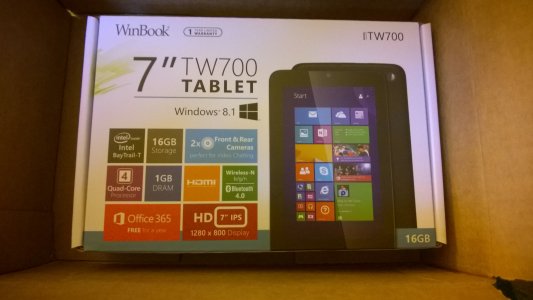
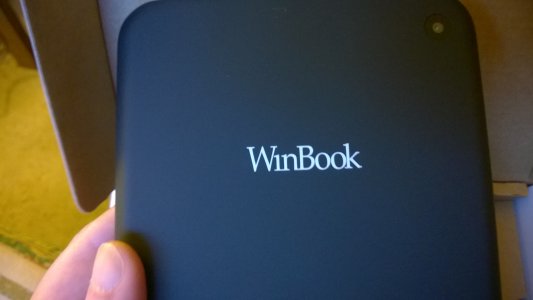

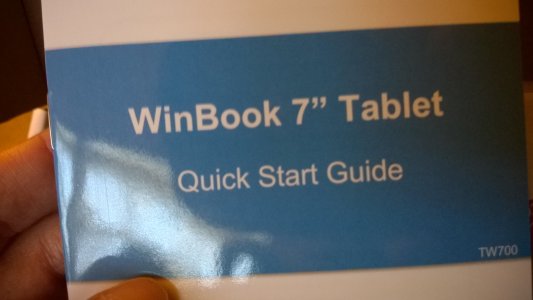
This tablet was very easy to set up. The instructions stated that it should be charged prior to using it, but it had a full battery when it arrived. I signed in to my Microsoft account, and the setup completed in less than a half-hour. All of my settings synced from my other two PCs. I thought I?d have a long wait for Windows Updates, but the only updates needed were the updates from this month?s Patch Tuesday. Updating Windows was faster than when I first updated Windows 8.1 on my notebook PC when I first received it.
I got a 64 GB class 10 microSD card from Samsung to install the x86 programs that are supported for installation on external storage. Note: Office 365 cannot be installed on external storage, nor can one choose which Office programs to install; I never use Access or Publisher, but those cannot be removed or not installed.
I am very impressed with the WinBook TW700. The display is amazing, especially for watching Netflix. I did not experience any lag or buffering at all. YouTube videos in HD also were high quality with no buffering issues.
The WinBook TW700 also is great for playing a game. I played Despicable Me: Minion Rush, and the graphics were excellent, with no lag.
I installed desktop Skype and Firefox Nightly on the microSD card. Neither lags at all.
The camera is nothing special, either the front-facing or rear-facing camera. I would not be using a tablet to take pictures, though. The camera is good enough for use during Skype video calls.
I do not have an HDTV, but the WinBook TW700 has a micro-HDMI port, so it would be easy to connect this tablet to an HDTV and stream Netflix on the big screen.
Sound quality using headphones was excellent when playing Xbox Music and MixRadio.
I was easily able to pair the WinBook TW700 with my Nokia Lumia 920 via WiFi and use my mobile data to use any apps that require an Internet connection.
Conclusion:
This is a nice little tablet that is well worth the money. Granted, one isn?t going to be able to run loads of apps or programs, given the available storage space. However, display is amazing for the price. I?ve had no lag or buffering when playing Netflix or a game. The boot time is fast. Battery life is good. If one does not already have Office 365, the price of this tablet is less than the cost of an Office 365 Personal (1 PC) license.
If anyone wants to try Windows 8.1 on a tablet and doesn?t want to spend a lot of money, I highly recommend the WinBook TW700. It provides a lot of bang for the buck. Just the display quality and the Office 365 Personal license make it worth the money. If you?ve never tried Windows 8.1 on a tablet, this is a great tablet to start out with!


