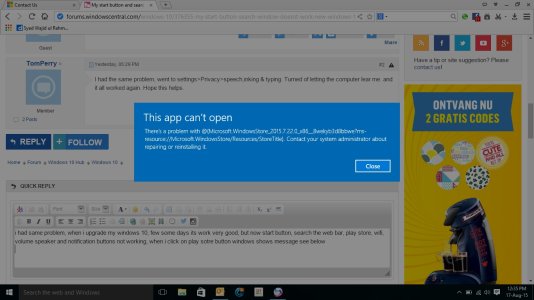Use the Shift + Restart combination
Another way of getting into Safe Mode in Windows 10 is to use the Shift + Restart combination. Open the Start menu and click or tap on the Power button.
Windows 10, Safe Mode, boot, recovery, repair
Then, while keeping the Shift key pressed, click or tap on Restart.
Windows 10, Safe Mode, boot, recovery, repair
Note that you can also use the Shift + Restart combination from the Sign In screen.
Windows 10, Safe Mode, boot, recovery, repair
Then, Windows 10 will reboot and ask you to select an option.
Select boot!!