- Dec 17, 2013
- 79,391
- 167
- 0
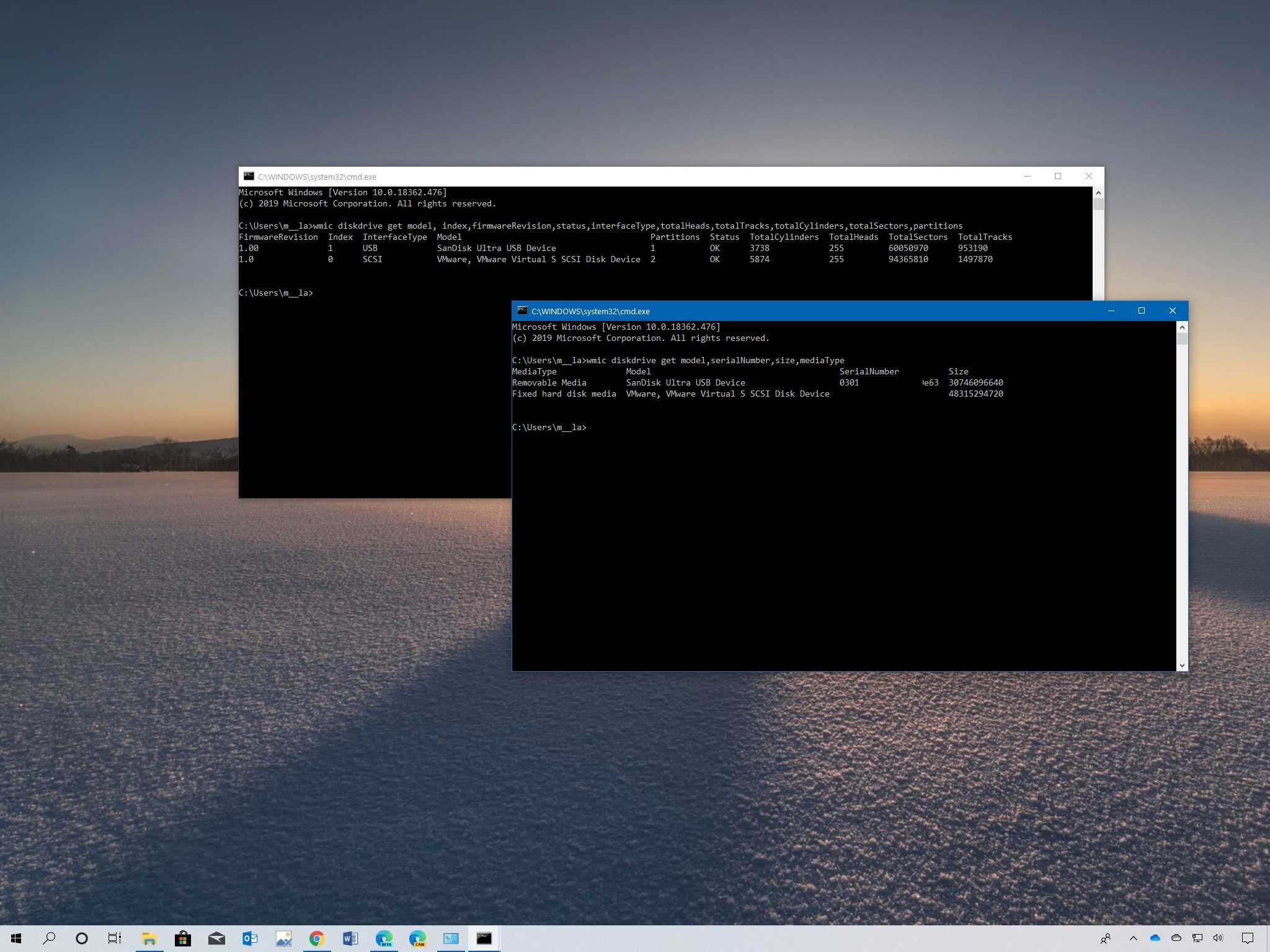
Yes, you can find out the model, serial number, and other info about the hard drive without pulling it out of the PC, and in this guide, we'll show you how on Windows 10.
On Windows 10, there could be a lot of reasons you may need to determine specific details (such as serial number, model, firmware version, etc.) about the hard drive on your computer. For instance, when you need to contact technical support to troubleshoot issues or start the process to get a replacement. You're planning to build an array and want to make sure the new drives are the same make and model. Or you're building a detailed inventory of your devices, need to update its firmware, and more.
Full story from the WindowsCentral blog...

