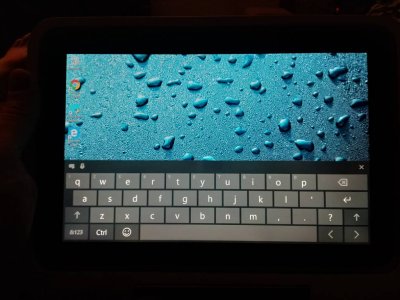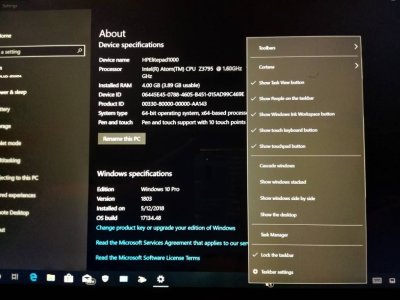How is it there is no option available? I've been using an Android phone and tablet and rely on Swype. I suffered a spinal cord injury in a diving accident and being paralyzed my hands/fingers were affected. So whereas I used to ten-finger type now it's one finger or a knuckle (whatever works or is available..haha) on a keyboard or the same but also a stylus in tablet mode.
I'm not crazy about voice recognition, tried that. I know the keys well so I'm much faster using Swype. What I've been doing since my Galaxy Note 10.1" tablet broke is write text using Swype on my phone then saving it to Keep or Evernote then copying and pasting it where I need it. It's very frustrating and not efficient, therefore I'm less productive. For instance, writing this message directly to this point has taken me close to 10 minutes, but using Swype it would have taken at most 3 minutes, including fixing any mistakes.
My point in writing this is hoping someone see this and understands the need. I just ordered a Surface Book 2 for the performance and flexibility, which was not cheap, now i'm questioning that decision and wondering if I should go a different route because it doesn't solve my (as well as many others) issue of typing. VERY FRUSTRATING!!!
Hoping there is a solution soon! You would think since Microsoft purchased SwiftKey in 2016 this issue would have been resolved. That being said, it shouldn't take Microsoft long to remedy this if they desire to. Maybe a petition or getting the ADA involved will help?
Tim
I'm not crazy about voice recognition, tried that. I know the keys well so I'm much faster using Swype. What I've been doing since my Galaxy Note 10.1" tablet broke is write text using Swype on my phone then saving it to Keep or Evernote then copying and pasting it where I need it. It's very frustrating and not efficient, therefore I'm less productive. For instance, writing this message directly to this point has taken me close to 10 minutes, but using Swype it would have taken at most 3 minutes, including fixing any mistakes.
My point in writing this is hoping someone see this and understands the need. I just ordered a Surface Book 2 for the performance and flexibility, which was not cheap, now i'm questioning that decision and wondering if I should go a different route because it doesn't solve my (as well as many others) issue of typing. VERY FRUSTRATING!!!
Hoping there is a solution soon! You would think since Microsoft purchased SwiftKey in 2016 this issue would have been resolved. That being said, it shouldn't take Microsoft long to remedy this if they desire to. Maybe a petition or getting the ADA involved will help?
Tim
Last edited: