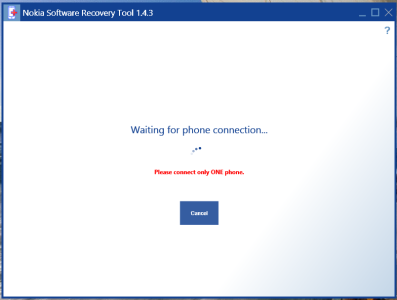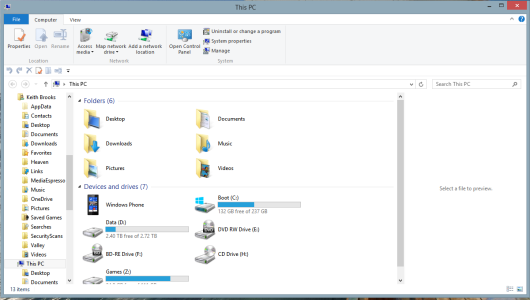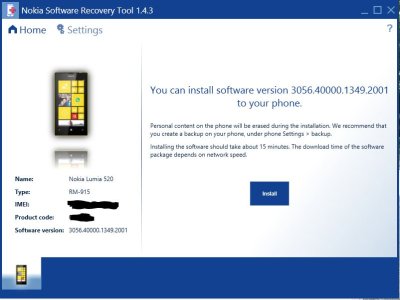- Jun 11, 2014
- 67
- 0
- 0
My pc is running Windows 8.1 Pro Update w/Media Center x64. My Nokia Lumia 521 is running Windows Phone 8.1 Developer Preview. I installed the Nokia Software Recovery Tool 1.4.3.0 on my pc. The software can't find my phone to recover it back to Windows Phone 8. My pc however see's my phone. When I press the volume down & power button, as the software say's to do, nothing happens. No vibrations, just the window saying to slide down to turn off the phone. Any help is appreciated. P.S. Otherwise the phone work's great. Yes, the battery is charged on it.