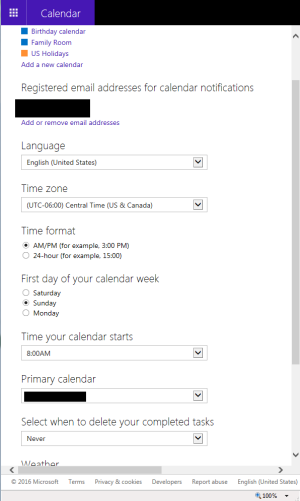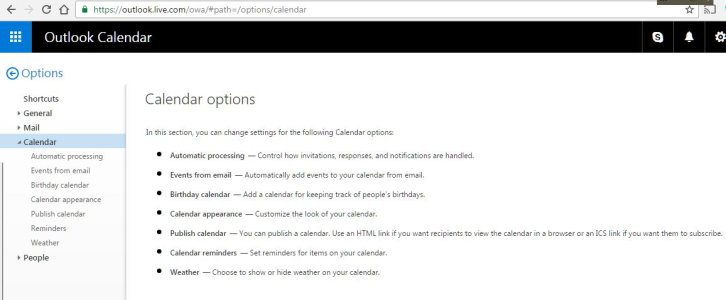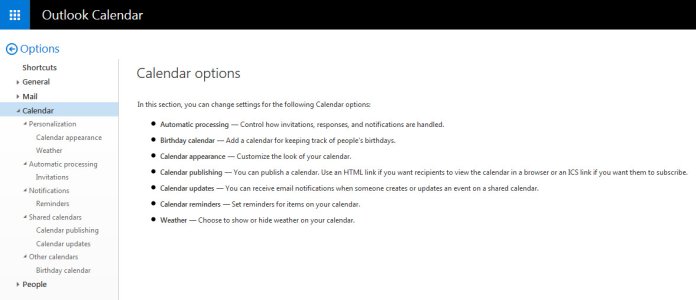- Dec 26, 2013
- 22
- 0
- 0
I just notice that all of my old appointments have been removed from my calendar. I never noticed this before, so I'm wondering if it was some sort of glitch, or if it's a setting that I can disable (I like having records of my past appointments).
Phone: HTC M8
Software: Windows Phone 8.1
OS version: 8.10.14141.167
Phone: HTC M8
Software: Windows Phone 8.1
OS version: 8.10.14141.167