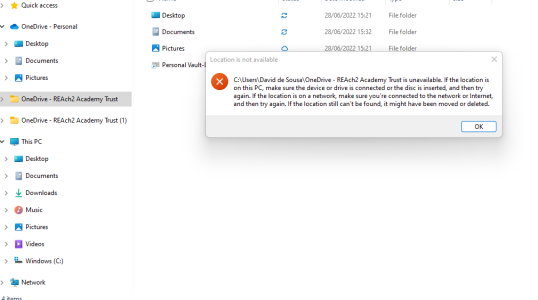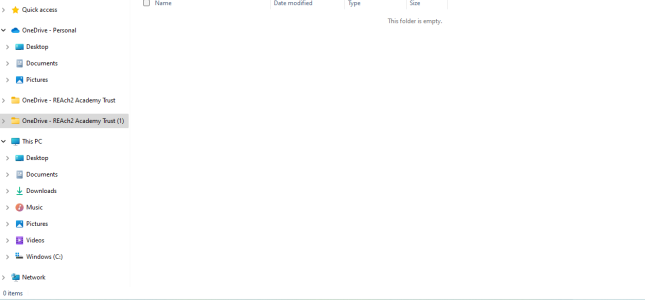A long time ago I unsynced 2 Onedrives from my personal laptop. This because they belong to a previous employer which I no longer needed/should have access to. However, these still show up on Windows Explorer. I am able to open one of them, which leads me to an empty folder. The other one I am not able to open and I am given an error message.
I am getting desperate, I have tried reinstalling Onedrive, unsynced my personal account but nothing seems to work. Can anyone tell me what I should try next? They are very frustrating.
I am getting desperate, I have tried reinstalling Onedrive, unsynced my personal account but nothing seems to work. Can anyone tell me what I should try next? They are very frustrating.