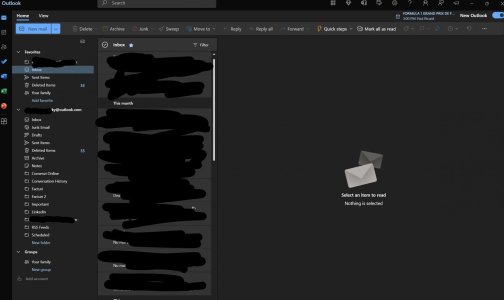Hey there,
Noticed today, after doing an update of my O365 apps, that I got the New Outlook button switch (using beta insider ring for Office).
Once doing the switch, I got the message about switching to the new Outlook app and bam! the One Outlook (monarch) that I already had installed opened up with my personal M365 account in it.
One thing to mention, if you already have a business M365 account configured in the new one outlook app (monarch), you have to go in Settings and remove that account first as it seems this One Outlook does not have multi-account support yet.
The version I am seeing in AppData folder where the app is installed: \AppData\Local\Outlook is app-1.2022.7140300
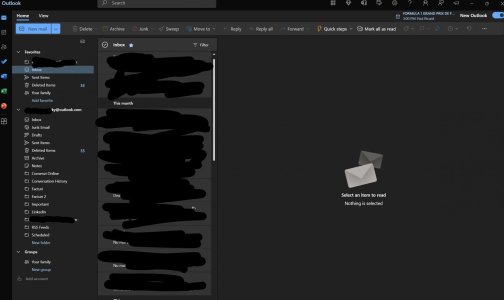
Noticed today, after doing an update of my O365 apps, that I got the New Outlook button switch (using beta insider ring for Office).
Once doing the switch, I got the message about switching to the new Outlook app and bam! the One Outlook (monarch) that I already had installed opened up with my personal M365 account in it.
One thing to mention, if you already have a business M365 account configured in the new one outlook app (monarch), you have to go in Settings and remove that account first as it seems this One Outlook does not have multi-account support yet.
The version I am seeing in AppData folder where the app is installed: \AppData\Local\Outlook is app-1.2022.7140300