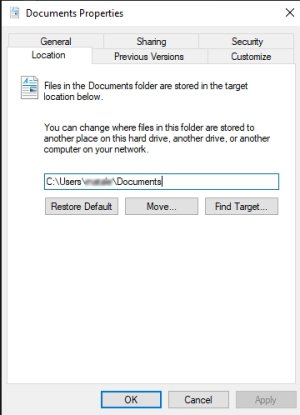- Jun 10, 2019
- 1
- 0
- 0
Hi,
A few days ago, I synced some of my files/folders (My Documents, My Downloads, Desktop) to Microsoft OneDrive, and now, whenever I open my file explorer on Windows 10, the path for these things are listed through OneDrive (ex: C:\Users\awall\OneDrive\Documents). How can I change the path of these files back to my PC, and not OneDrive? This is causing some significant difficulties for my work.
Thank you,
Alex
A few days ago, I synced some of my files/folders (My Documents, My Downloads, Desktop) to Microsoft OneDrive, and now, whenever I open my file explorer on Windows 10, the path for these things are listed through OneDrive (ex: C:\Users\awall\OneDrive\Documents). How can I change the path of these files back to my PC, and not OneDrive? This is causing some significant difficulties for my work.
Thank you,
Alex