- Dec 17, 2013
- 79,527
- 170
- 0
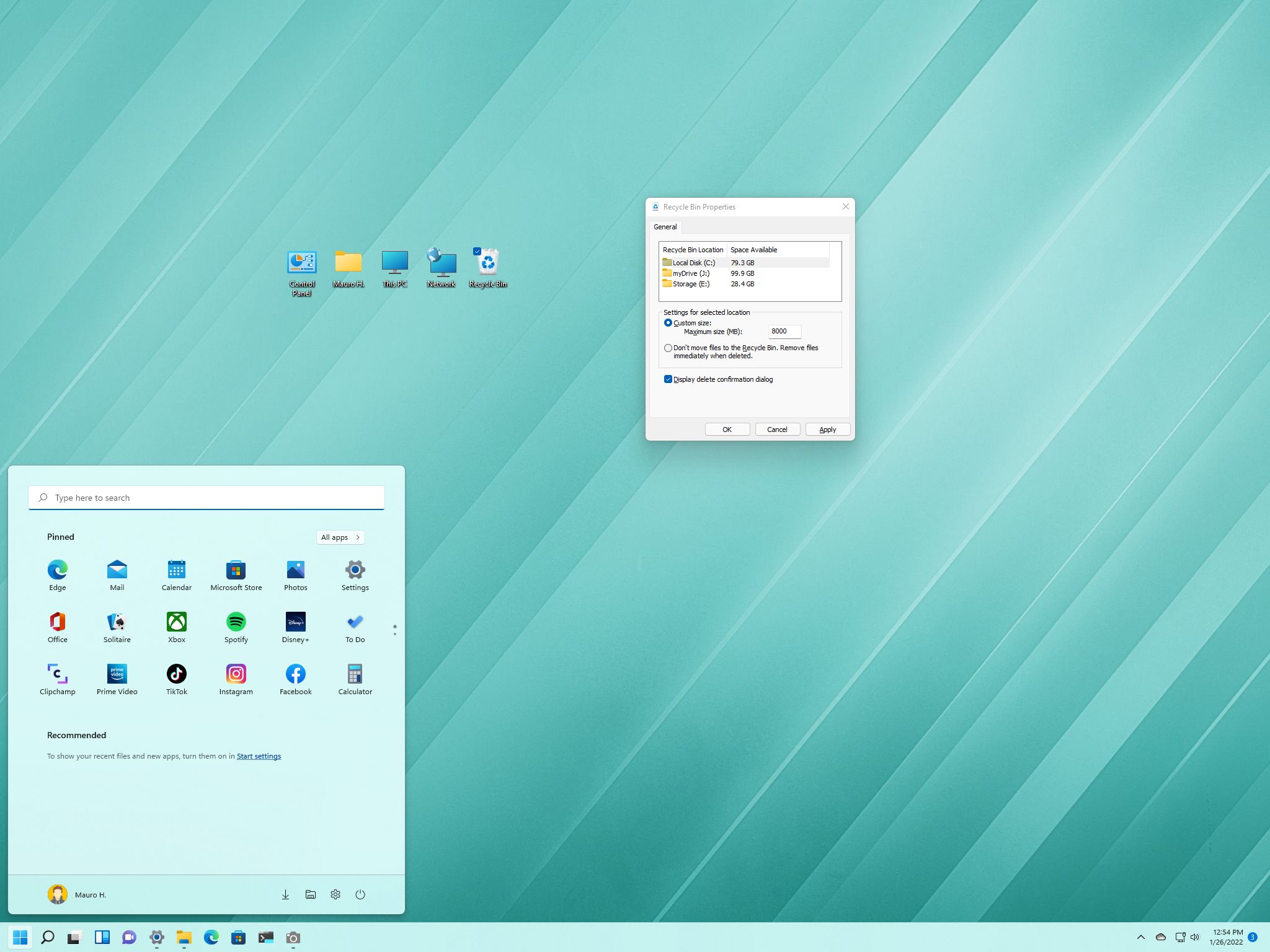
Yes, you can modify the default to make the most out of the Recycle Bin, and here's how on Windows 11.
On Windows 11, when you delete files, they are not removed immediately from the drive. Instead, they are marked for deletion and stored in the Recycle Bin in case you need the files back.
The only problem is that files in the Recycle Bin aren't kept forever. Depending on the drive (partition) size, Windows 11 will reserve a small percentage to store deleted files. As the space fills up, the system will begin removing the oldest files to free up space for files, limiting the number of files you can restore.
Full story from the WindowsCentral blog...

