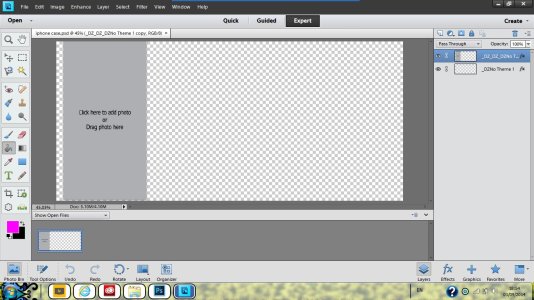- Jun 24, 2012
- 579
- 0
- 0
Hey all
I thought I would try here as most of you guys are truly awesome.
I have an issue with Photoshop 11, at work we run a small studio printing photos onto various items and we have templates mate in Photoshop so the photos can be added quickly and also making sure they fit whatever item we are using perfectly.
Now the issue I'm having is that the template is always grey and if for example the photo wont fit the whole template when we print it off the grey come out too making it waste ink. I am hoping someone will know how to change the box to white or be able to tell me how to make the templates myself.
Here is a screen shot of what I mean.
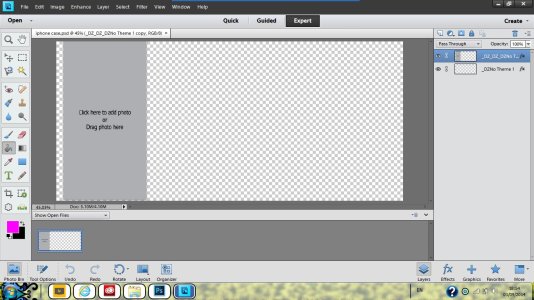
I thought I would try here as most of you guys are truly awesome.
I have an issue with Photoshop 11, at work we run a small studio printing photos onto various items and we have templates mate in Photoshop so the photos can be added quickly and also making sure they fit whatever item we are using perfectly.
Now the issue I'm having is that the template is always grey and if for example the photo wont fit the whole template when we print it off the grey come out too making it waste ink. I am hoping someone will know how to change the box to white or be able to tell me how to make the templates myself.
Here is a screen shot of what I mean.