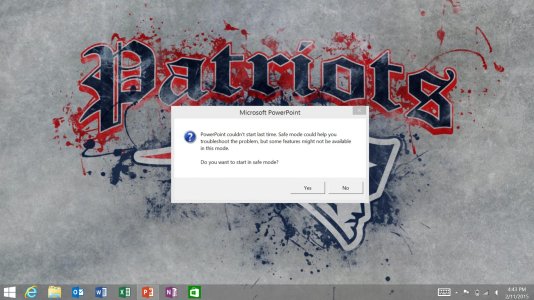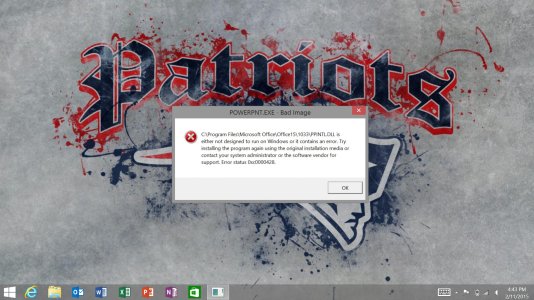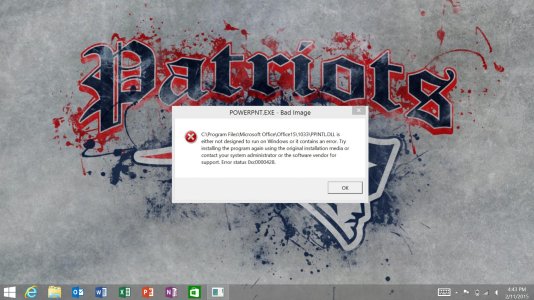You're right about the Surface chewing up space, and it's not exactly off-topic! When I first tried to refresh, the reason it wouldn't work was because it said I didn't have enough room. I then proceeded to clean out my computer (mostly Word documents for grad school) and still there wasn't enough space for the refresh. I can't explain what is taking up all my memory. I also do not keep lots of apps. The few that I had I got rid of to make space. Still no go! Sadly I'm also becoming increasingly frustrated with this device. My RT has a lot of quirks like the screen freaking out for no reason when no one is touching it, my current internet windows suddenly closing when I'm in the middle of a project, the power button not wanting to turn on, and now PP not working...My Apple-user boyfriend frequently reminds me that this is what I get for rushing out to buy a "prototype." *Big Sigh*