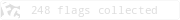- Jun 11, 2014
- 12
- 0
- 0
YES!!!!!!
Now you can receive large files(movies or anything) through wifi with windows phone 8.1 or with windows phone 8 from android phones via superbeam app on android phones.The thing is first in android phone open the superbeam app and select the file you want to share.It creates wifi direct service on that phone and it shows the QR code.Now tab the other devices and in that page it shows a IP address at the bottom of the page.
Now turn on wifi in your windows phone 8 or 8.1.Its shows the android device and connect the device.Then open the IE or UC Browser(Latest version) on windows phone 8.1 and on windows phone 8 open the UC Browser.
Now in address bar type IP address show in android device.It directly take you to a page and shows ( Get apk ,download zip and so on). Now tap the last link shown in page(the link name is same as the file name your transferring). It open an pop-up and ask you whether to open or save the file.Click Download.That's all now the file starts transferring(you can transfer large files like 1GB movie) and file get downloaded to your device within 5 MINUTES.
YOU DON'T WANT TO HAVE AN INTERNET CONNECTION TO DO THIS.ONLY CONNECT YOUR DEVICE WITH THAT ANDROID DEVICE VIA WIFI.
This is only method to receive large files from android device within 5 minutes.
YOU CAN ONLY RECIEVE FILES CAN'T SEND ANYTHING.
Now you can receive large files(movies or anything) through wifi with windows phone 8.1 or with windows phone 8 from android phones via superbeam app on android phones.The thing is first in android phone open the superbeam app and select the file you want to share.It creates wifi direct service on that phone and it shows the QR code.Now tab the other devices and in that page it shows a IP address at the bottom of the page.
Now turn on wifi in your windows phone 8 or 8.1.Its shows the android device and connect the device.Then open the IE or UC Browser(Latest version) on windows phone 8.1 and on windows phone 8 open the UC Browser.
Now in address bar type IP address show in android device.It directly take you to a page and shows ( Get apk ,download zip and so on). Now tap the last link shown in page(the link name is same as the file name your transferring). It open an pop-up and ask you whether to open or save the file.Click Download.That's all now the file starts transferring(you can transfer large files like 1GB movie) and file get downloaded to your device within 5 MINUTES.
YOU DON'T WANT TO HAVE AN INTERNET CONNECTION TO DO THIS.ONLY CONNECT YOUR DEVICE WITH THAT ANDROID DEVICE VIA WIFI.
This is only method to receive large files from android device within 5 minutes.
YOU CAN ONLY RECIEVE FILES CAN'T SEND ANYTHING.
Attachments
-
 unnamed1.png43.1 KB · Views: 67
unnamed1.png43.1 KB · Views: 67 -
 unnamed.png112.1 KB · Views: 64
unnamed.png112.1 KB · Views: 64 -
 wp_ss_20140703_0001.png86.7 KB · Views: 55
wp_ss_20140703_0001.png86.7 KB · Views: 55 -
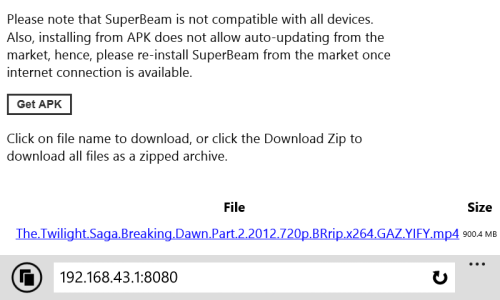 wp_ss_20140703_0002.png63 KB · Views: 56
wp_ss_20140703_0002.png63 KB · Views: 56 -
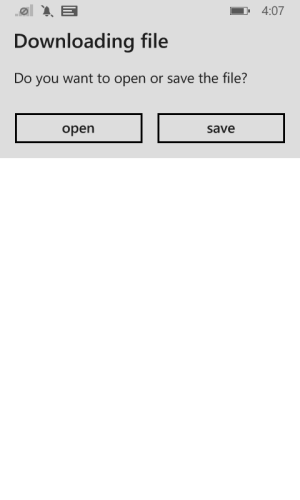 wp_ss_20140703_0003.png24.4 KB · Views: 55
wp_ss_20140703_0003.png24.4 KB · Views: 55 -
 wp_ss_20140703_0004.png38.6 KB · Views: 56
wp_ss_20140703_0004.png38.6 KB · Views: 56 -
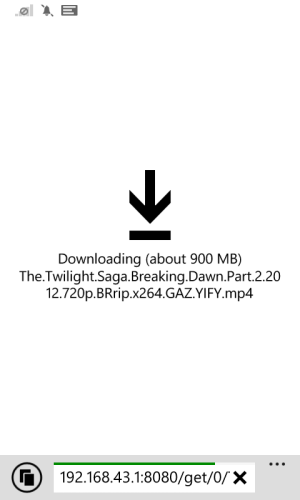 wp_ss_20140703_0007.png40.3 KB · Views: 55
wp_ss_20140703_0007.png40.3 KB · Views: 55 -
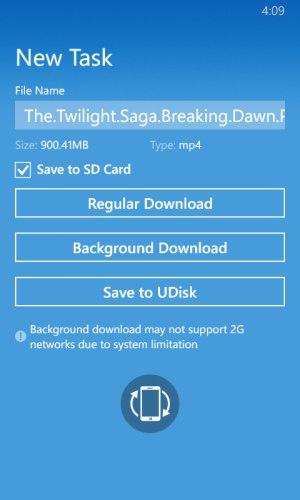 wp_ss_20140703_0006.png94.1 KB · Views: 55
wp_ss_20140703_0006.png94.1 KB · Views: 55 -
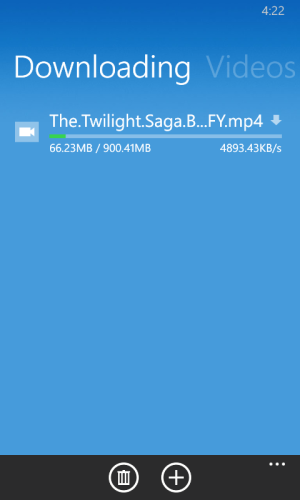 wp_ss_20140703_0011.png63.4 KB · Views: 46
wp_ss_20140703_0011.png63.4 KB · Views: 46 -
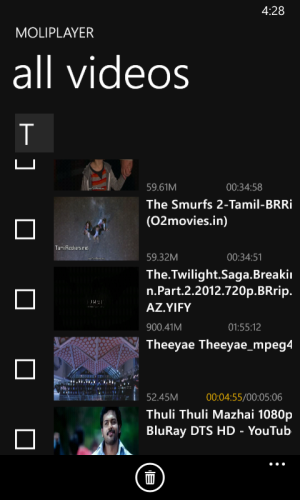 wp_ss_20140703_0012.png187.6 KB · Views: 54
wp_ss_20140703_0012.png187.6 KB · Views: 54
Last edited: