- Dec 17, 2013
- 78,388
- 161
- 0
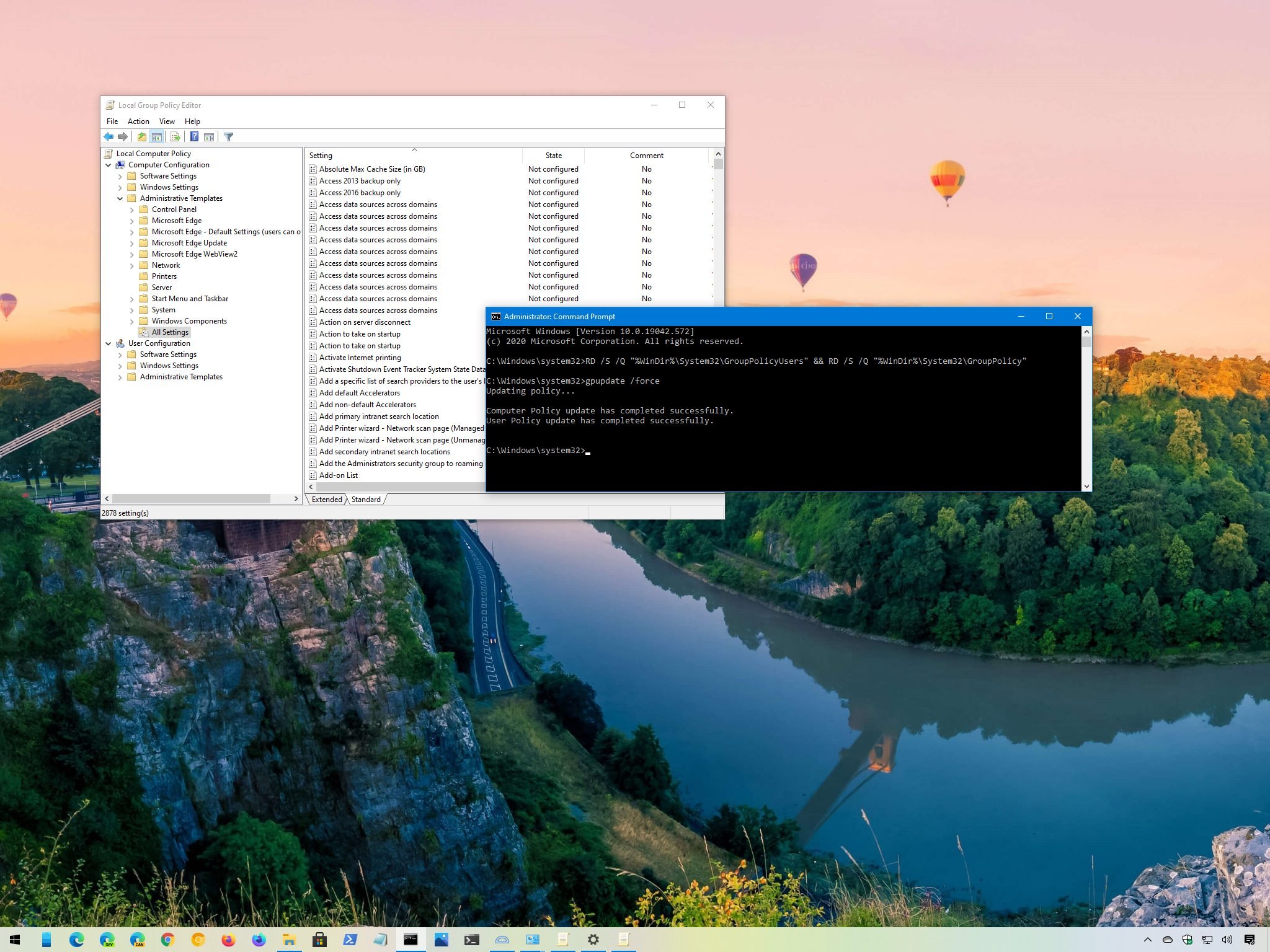
If you made many Group Policy changes, you can revert the settings to their defaults quickly. In this guide, we show you how to complete the task on Windows 10.
Although, on Windows 10, you can customize most of the experience with the Settings app (and the legacy Control Panel), when it comes to changing advanced system configurations, you usually switch to the Local Group Policy Editor (gpedit.msc). The reason is that the Local Group Policy Editor is a console that makes available virtually all the settings (such as personalization, system, and networking) you can configure on Windows 10 in a single interface.
Full story from the WindowsCentral blog...

