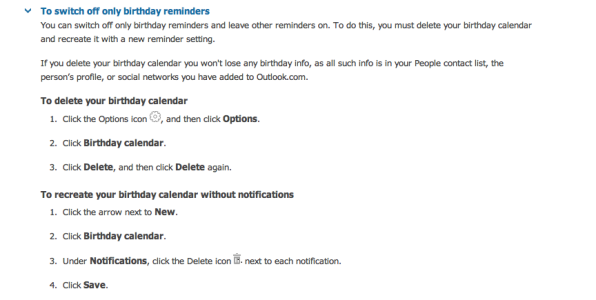Does anyone know how to turn off the calendar birthday notifications? They're obviously synched with Facebook, which I don't mind as it's nice to have them in the calendar, but the pop-ups are annoying. I'm not sure what changed as it's only started happening in the past few weeks.
The only way to actually stop them is to remove them from my calendar, but that's not ideal. I've noticed a number of people have asked about this, but no-one has found a way to stop them or answered. Thoughts?
Thanks,
Yao
The only way to actually stop them is to remove them from my calendar, but that's not ideal. I've noticed a number of people have asked about this, but no-one has found a way to stop them or answered. Thoughts?
Thanks,
Yao
Last edited: