- Oct 28, 2015
- 2
- 0
- 0
All:
I have noticed that after upgrading to windows 10 when it first came out, I experienced a lot of problems with the pen and OneNote 2013. The most notable one was finally fixed last month or early this month (I don't remember) and it was the problem with right clicking using touch after using the pen. It's awesome that it was fixed, but the problem I still have seems to be even more annoying.
I use OneNote 2013 to take notes in all of my classes. I use the pen to draw different structures in chemistry, diagrams of cytoplasm membranes in cell biochem, DNA strands in genetics, etc. What happens daily is this: when trying to draw a straight line (or even while just writing text), it suddenly looks like the output of an EKG! The straight line has several long, jagged "dips" in it. I erase it and try again, same problem happens. Sometimes I can move the screen around with my finger and then it will work, other times it continues. I can be in the middle of writing a word and all of a sudden a long, jagged line appears from the word and extends a couple inches below. It's as if the Surface is having trouble recognizing the pen's exact location. I have replaced the batteries in the pen already and that had little effect. Is anyone else experiencing this problem?? I have a couple screen shots I took so hopefully that will help better explain it. I have searched for quite some time to see if others are experiencing this but I have not had any luck. Please help!
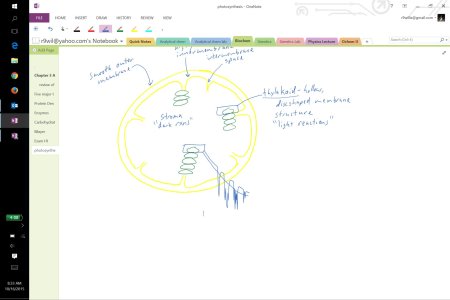
Here you can see that I was trying to draw a second straight blue line directly next to the first one. All of the jagged parts of that line were created on their own as the pen was moving smoothly along.
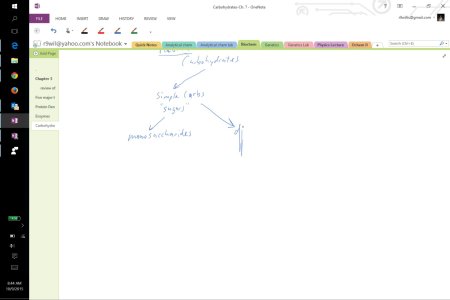
Here you can see my attempt to write something that begins with the letter "d" and then long jagged lines appear randomly.
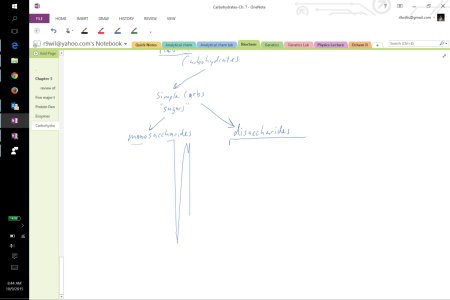
Finally, here you can see where was able to finish writing the word "disaccharides" but then was having trouble underlining the word "monosaccharides".
These things are driving me nuts and almost making the tablet unusable for note taking. I hope that someone else out there is experiencing this problem and has a solution.
Thanks!!
I have noticed that after upgrading to windows 10 when it first came out, I experienced a lot of problems with the pen and OneNote 2013. The most notable one was finally fixed last month or early this month (I don't remember) and it was the problem with right clicking using touch after using the pen. It's awesome that it was fixed, but the problem I still have seems to be even more annoying.
I use OneNote 2013 to take notes in all of my classes. I use the pen to draw different structures in chemistry, diagrams of cytoplasm membranes in cell biochem, DNA strands in genetics, etc. What happens daily is this: when trying to draw a straight line (or even while just writing text), it suddenly looks like the output of an EKG! The straight line has several long, jagged "dips" in it. I erase it and try again, same problem happens. Sometimes I can move the screen around with my finger and then it will work, other times it continues. I can be in the middle of writing a word and all of a sudden a long, jagged line appears from the word and extends a couple inches below. It's as if the Surface is having trouble recognizing the pen's exact location. I have replaced the batteries in the pen already and that had little effect. Is anyone else experiencing this problem?? I have a couple screen shots I took so hopefully that will help better explain it. I have searched for quite some time to see if others are experiencing this but I have not had any luck. Please help!
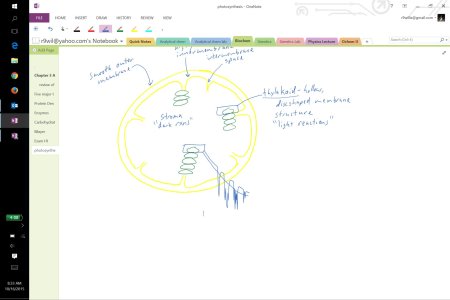
Here you can see that I was trying to draw a second straight blue line directly next to the first one. All of the jagged parts of that line were created on their own as the pen was moving smoothly along.
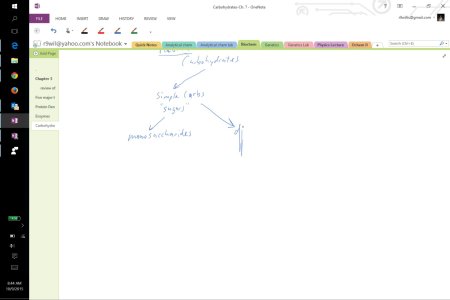
Here you can see my attempt to write something that begins with the letter "d" and then long jagged lines appear randomly.
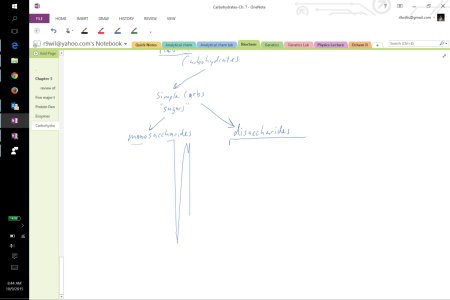
Finally, here you can see where was able to finish writing the word "disaccharides" but then was having trouble underlining the word "monosaccharides".
These things are driving me nuts and almost making the tablet unusable for note taking. I hope that someone else out there is experiencing this problem and has a solution.
Thanks!!


