- Dec 17, 2013
- 79,464
- 169
- 0
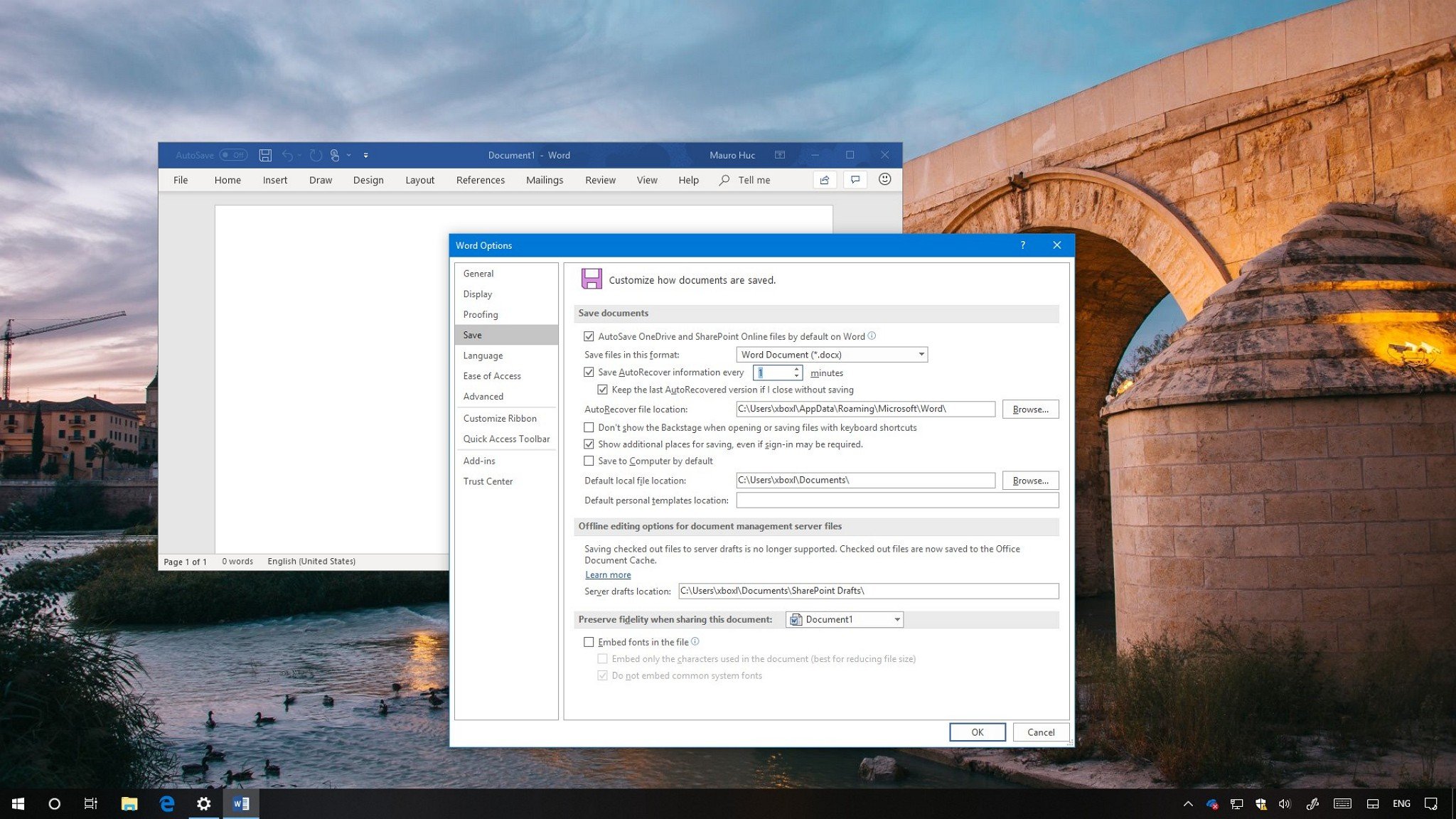
You can configure auto-save on Office apps to prevent losing your work when the unexpected happens. Here's how.
Losing work you've done on a document because of crashes, or if you accidentally close the file without saving, can be very frustrating. Thankfully, to reduce the chances of losing your work, the suite of Office applications provides two options (AutoRecover and AutoSave) to save Word, Excel, PowerPoint, and other documents at various intervals automatically.
In this Windows 10 guide, we walk you through the steps to configure when Office applications should save the contents of a document automatically.
Full story from the WindowsCentral blog...

