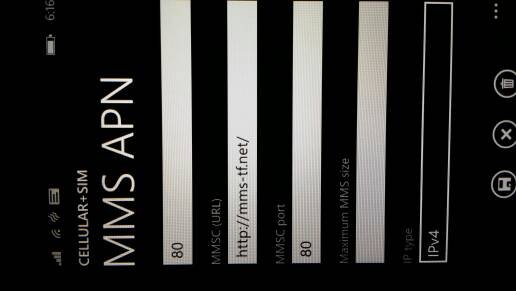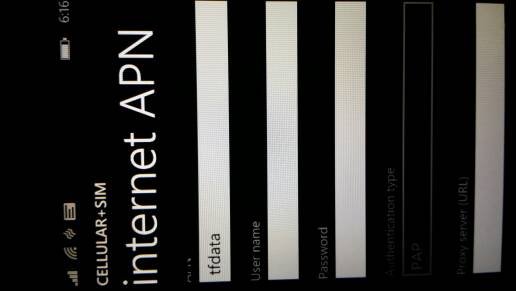Straight Talk
- Thread starter jameskk1
- Start date
You are using an out of date browser. It may not display this or other websites correctly.
You should upgrade or use an alternative browser.
You should upgrade or use an alternative browser.
WhiteNiteLite
New member
- Dec 5, 2011
- 144
- 0
- 0
Unless your friend's SIM is more than a year old, this should be what you need:
NAME: Straight Talk
APN: tfdata
PORT: 80
MMSC: http://mms-tf.net
MMS PROXY: mms3.tracfone.com
[FONT=Verdana, Arial, Tahoma, Calibri, Geneva, sans-serif]MMS PORT: 80[/FONT]
[FONT=Verdana, Arial, Tahoma, Calibri, Geneva, sans-serif]Otherwise, have your friend check here for the exact info (just skip any proxy info for the Data APN):
[/FONT]http://www.straighttalk.com/wps/portal/home/support/apn
[FONT=Verdana, Arial, Tahoma, Calibri, Geneva, sans-serif]Make sure that this is entered into the Nokia Access Point app, and not the standard Windows Phone APN settings. Otherwise it may not work properly.[/FONT]
NAME: Straight Talk
APN: tfdata
PORT: 80
MMSC: http://mms-tf.net
MMS PROXY: mms3.tracfone.com
[FONT=Verdana, Arial, Tahoma, Calibri, Geneva, sans-serif]MMS PORT: 80[/FONT]
[FONT=Verdana, Arial, Tahoma, Calibri, Geneva, sans-serif]Otherwise, have your friend check here for the exact info (just skip any proxy info for the Data APN):
[/FONT]http://www.straighttalk.com/wps/portal/home/support/apn
[FONT=Verdana, Arial, Tahoma, Calibri, Geneva, sans-serif]Make sure that this is entered into the Nokia Access Point app, and not the standard Windows Phone APN settings. Otherwise it may not work properly.[/FONT]
worldspy99
Active member
- Nov 10, 2013
- 21,301
- 0
- 36
If you ordered the ATT version it will work without any issues. If you are using an unlocked or TMO version here are settings:
http://forums.windowscentral.com/nokia-lumia-822/211296-3.htm
http://forums.windowscentral.com/nokia-lumia-822/211296-3.htm
bigmoneymike
New member
- Mar 4, 2013
- 13
- 0
- 0
Microsoftjunkie
New member
- Jun 19, 2012
- 1,624
- 0
- 0
http://apn.gishan.net/settings/os_3...ternet_and_mms_settings_for_straight_talk.php
This works, enter exactly,, and yes you can enter it under the phones cellular settings.
This works, enter exactly,, and yes you can enter it under the phones cellular settings.
Microsoftjunkie
New member
- Jun 19, 2012
- 1,624
- 0
- 0
That unfortunately doesn't work. Are you guys who got it working running 8.1? It seems like lots of people are having the same issue as me.
Posted via the Windows Phone Central App for Android
What isn't working for you? Internet and mms?
Microsoftjunkie
New member
- Jun 19, 2012
- 1,624
- 0
- 0
Neither internet or mms work.
I've always had to use access point to get my phone work correctly in the past and access point appears to not work with 8.1
Posted via the Windows Phone Central App for Android
And you're using straight talk?
Screen shot your configurations, cellular settings. Access point is negligible with the recent updates. All are done under cellular.
Similar threads
- Replies
- 1
- Views
- 5K
- Replies
- 0
- Views
- 4K
- Replies
- 5
- Views
- 6K
Trending Posts
-
Post pictures of your latest purchase
- Started by Laura Knotek
- Replies: 3K
-
How to pare down the length of the file explorer context menu in Windows 10
- Started by musicollector
- Replies: 1
-
Blu Win Jr. LTE Windows Phone 8.1 Redux
- Started by ChrysatusAuratus
- Replies: 0
-
Forum statistics

Space.com is part of Future plc, an international media group and leading digital publisher. Visit our corporate site.
© Future Publishing Limited Quay House, The Ambury, Bath BA1 1UA. All rights reserved. England and Wales company registration number 2008885.