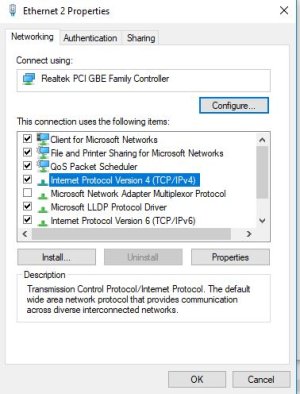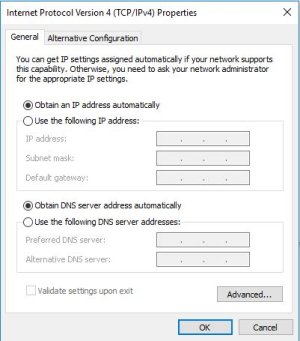- Jun 13, 2012
- 3,573
- 1
- 38
Is anyone else having WiFi issues?
This only happens with my work's router. For some reason, when I boot up the Go at work, the wifi driver does not connect to the router. When I try to manually connect, the driver crashes. When I run the troubleshooter, it fails and asks me to automatically connect to a random, saved access point like my old 1520 or some other saved router. When I select "Skip this step" the wifi driver crashes and leaves me with the little red, fail to connect icon where the wifi signal should be. 99% of the time, if I go into settings, choose to forget my work router, and restart, I can successfully manually log onto the network. This happens every time I boot up at work. Any suggestions? Thanks.
This only happens with my work's router. For some reason, when I boot up the Go at work, the wifi driver does not connect to the router. When I try to manually connect, the driver crashes. When I run the troubleshooter, it fails and asks me to automatically connect to a random, saved access point like my old 1520 or some other saved router. When I select "Skip this step" the wifi driver crashes and leaves me with the little red, fail to connect icon where the wifi signal should be. 99% of the time, if I go into settings, choose to forget my work router, and restart, I can successfully manually log onto the network. This happens every time I boot up at work. Any suggestions? Thanks.