- Dec 17, 2013
- 79,464
- 169
- 0
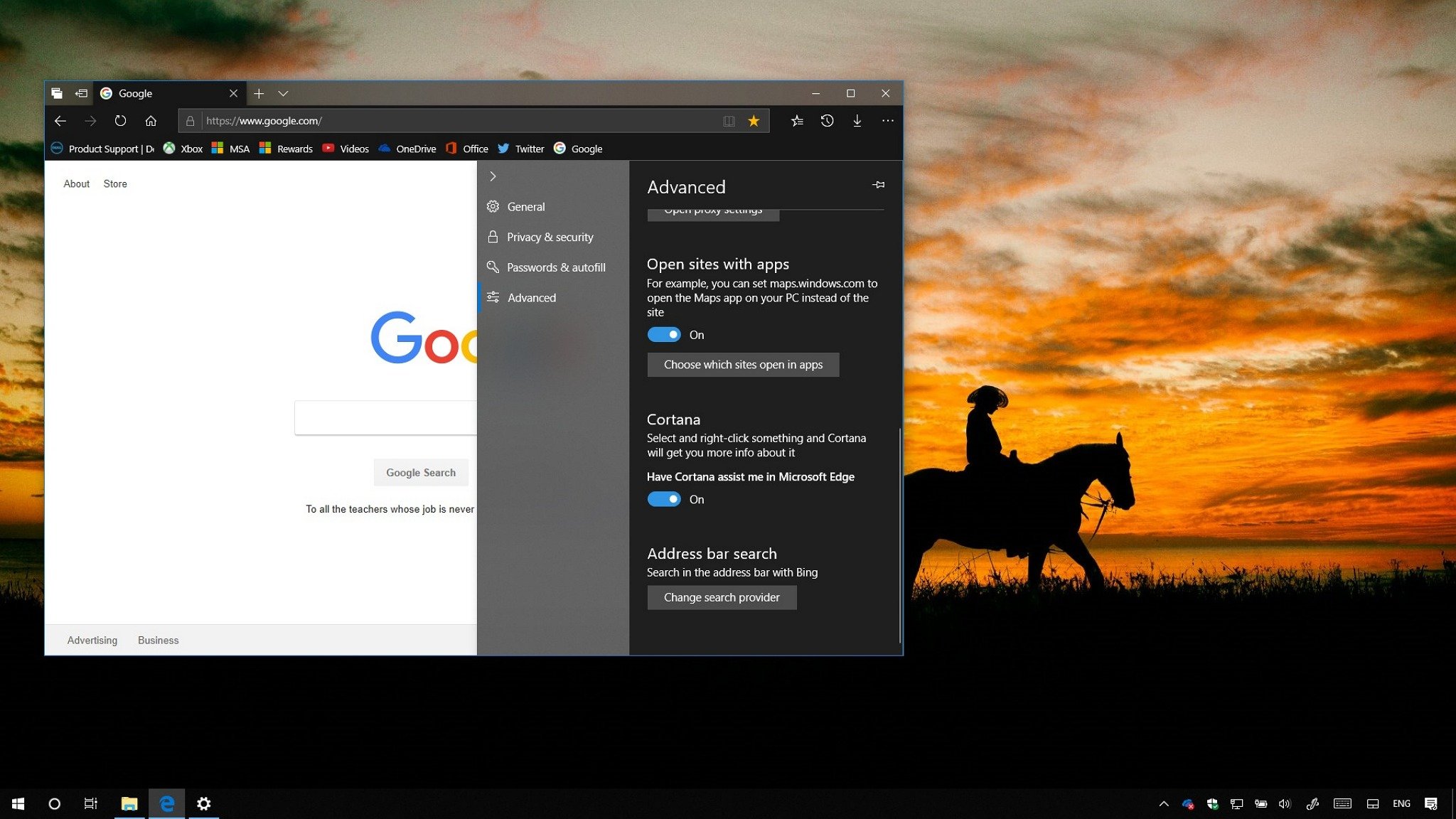
Microsoft Edge uses Bing for search, but you can set another default search engine (let's say Google). In this guide, we show you how.
Starting with the October 2018 Update (version 1809), Windows 10 includes a new version of Microsoft Edge that introduces a slew of improvements and a redesigned visual experience to manage settings. Although the new interface was designed to ease navigation and make settings easier to understand, the new changes seem to make it even harder and more confusing for regular users to change the default search engine to something other than Bing.
The option to set a different search provider is still part of the Advanced settings page, but with the addition of the new pillars and relocating the option to the bottom of the page, it buries the setting even further and makes it literally the last setting you can customize in Microsoft Edge.
In this Windows 10 guide, we walk you through the steps to change the default search engine on Microsoft Edge to Google (or any other provider) with the settings available starting with the October 2018 Update.
Full story from the WindowsCentral blog...

