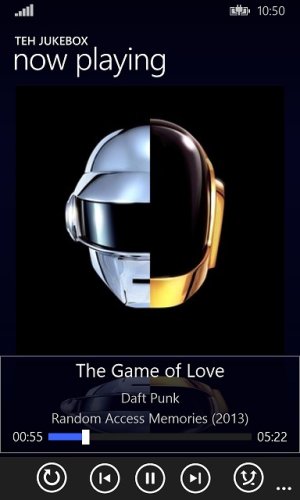Hi all, A few others on the forums have asked about my app so I thought I'd make a thread for it.
Teh Jukebox is a file/folder based music player which uses the songs on your SD card and/or phone internal memory.
Most importantly, many supported file formats are played gaplessly.
You can check it out here:
http://windowsphone.com/s?appid=00777185-72ff-4eb2-b035-d733f5de50b1
It plays music in the following file formats:
Gapless formats:
- MP3 (if encoder delay/padding tags are present)
- M4A AAC (if iTunSMPB tags are present (most if not all iTunes music should have these tags)
- OGG Vorbis (just works)
- FLAC (just works)
Additional formats supported:
- WMA
- WAV
Chiptune file formats such as:
- Super Nintendo SPC
- NES NSF and NSFe
- Nintendo Gameboy GBS
- Sega Mega Drive/Genesis, Master System VGM and VGZ
Teh Jukebox sports a minimalistic interface with the most commonly needed controls right where you need them while the rest of the app gets out of your way and lets you enjoy your music.
Other features include:
- Album art either stored within tags or as a jpg/png file in the same folder as the song files with ability to set which type has priority over the other.
- Powerful playlist management with shuffling, adding to playlist, shuffle then add, etc.
- Shuffling that actually works! Will play all songs in the playlist without repeating any songs.
- Thorough Settings screen with many options for how the app works.
- Supports both Light and Dark system themes and Portrait and Landscape orientations (as shown in the screenshots below).
Current playlist and File picker screen:

Tap + hold menu that appears on songs/folders:
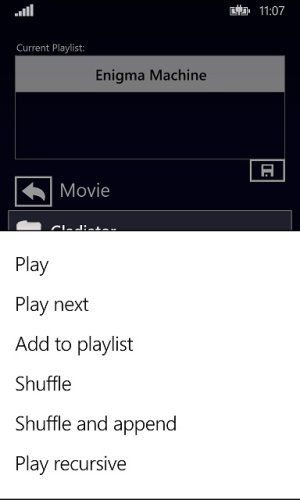
Now playing screen in landscape view:

Now playing screen with Light theme:
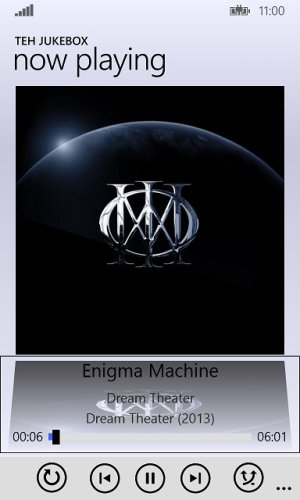
Settings screen examples:
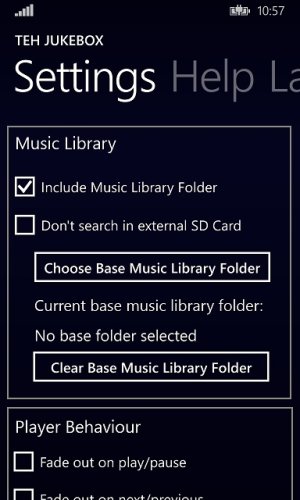
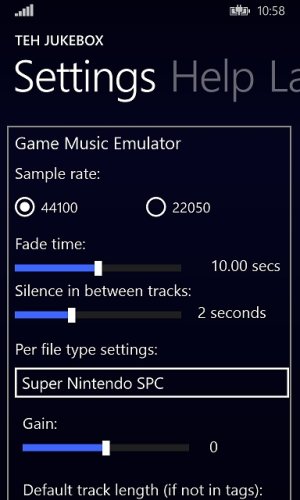
I am actively developing the app and have an ear open for ideas/suggestions
Thanks for reading!
-Alister
Last edited: