- Dec 17, 2013
- 78,681
- 163
- 0
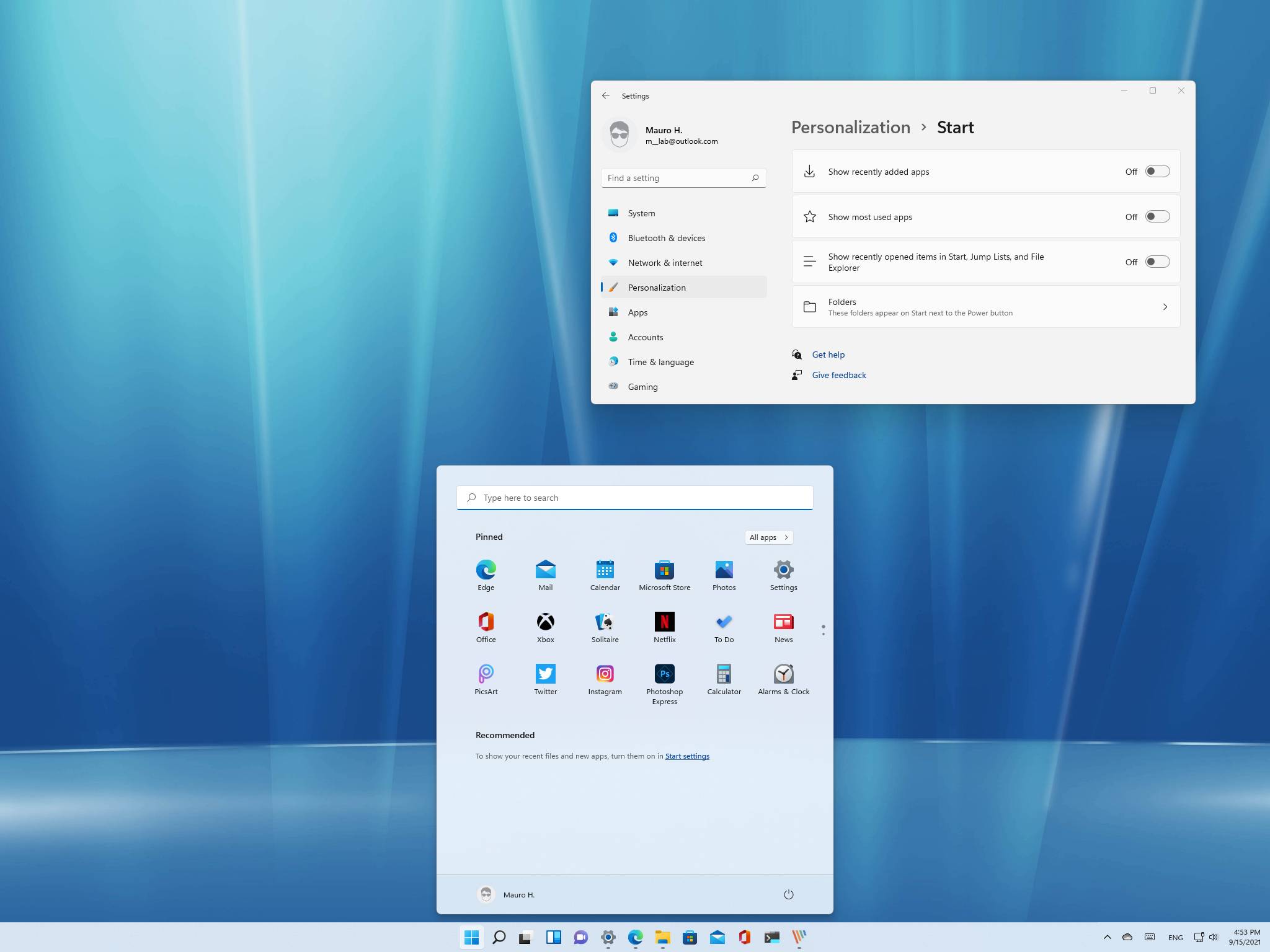
If the Recommended section in Start isn't for you, it's possible to disable the feature from showing items, and here's how on Windows 11.
Windows 11 comes with a new Start menu that drops Live Tiles in favor of traditional icons and introduces a minimalistic design. One of the main parts is the "Recommended" section that replaces Timeline and includes suggestions to pick up recently open files and installed apps.
Full story from the WindowsCentral blog...

