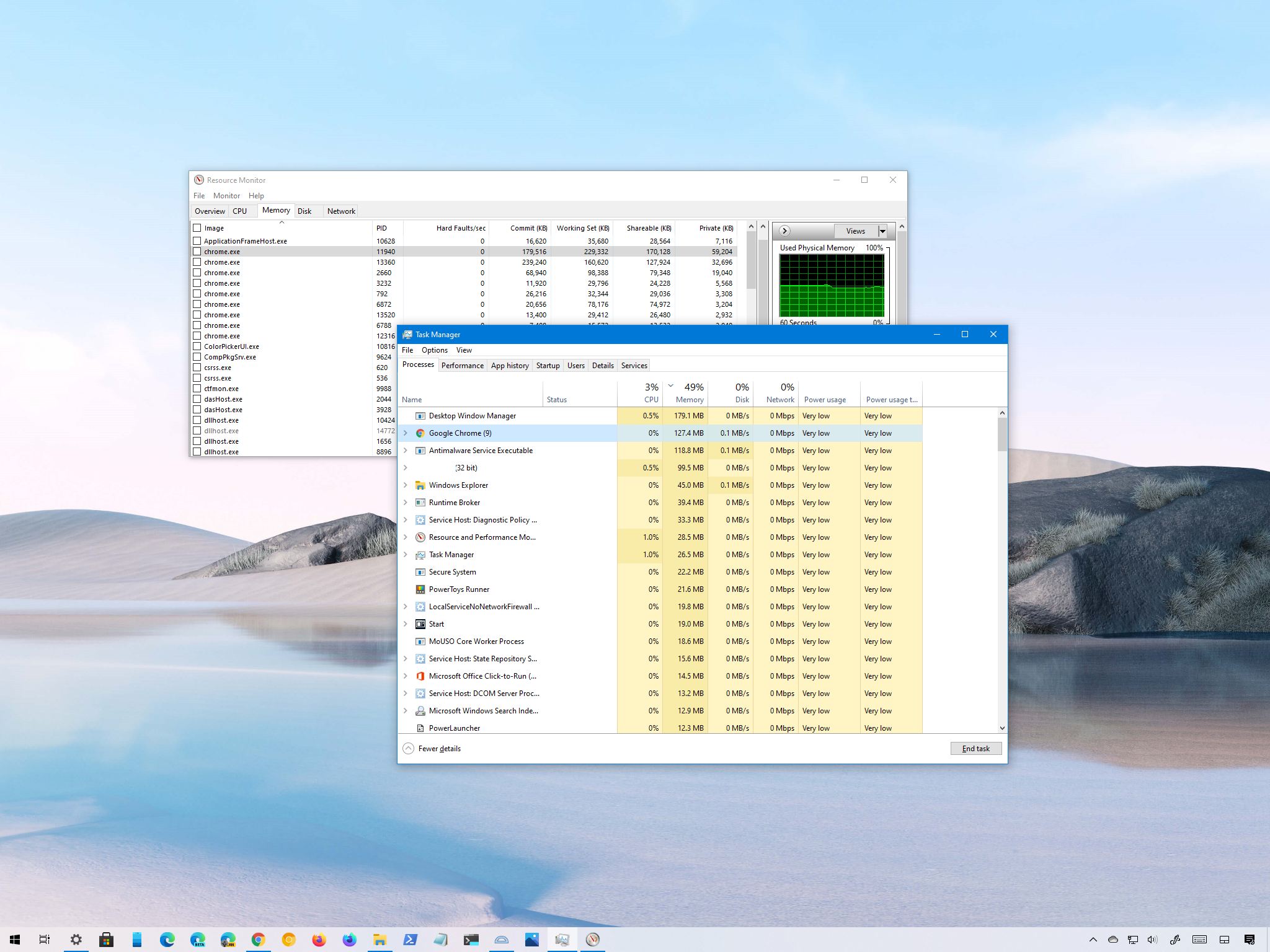
Yes, you can quickly find out which apps are using the most memory, and in this guide, we'll show you two ways to complete this task on Windows 10.
On Windows 10, when your computer suddenly becomes really slow and apps are unresponsive, the reason could be that the system already exhausted all the available Random Access Memory (RAM). However, it does not immediately mean that a memory upgrade is needed since the problem might be a misbehaving application.
Full story from the WindowsCentral blog...


