- Dec 17, 2013
- 79,221
- 167
- 0
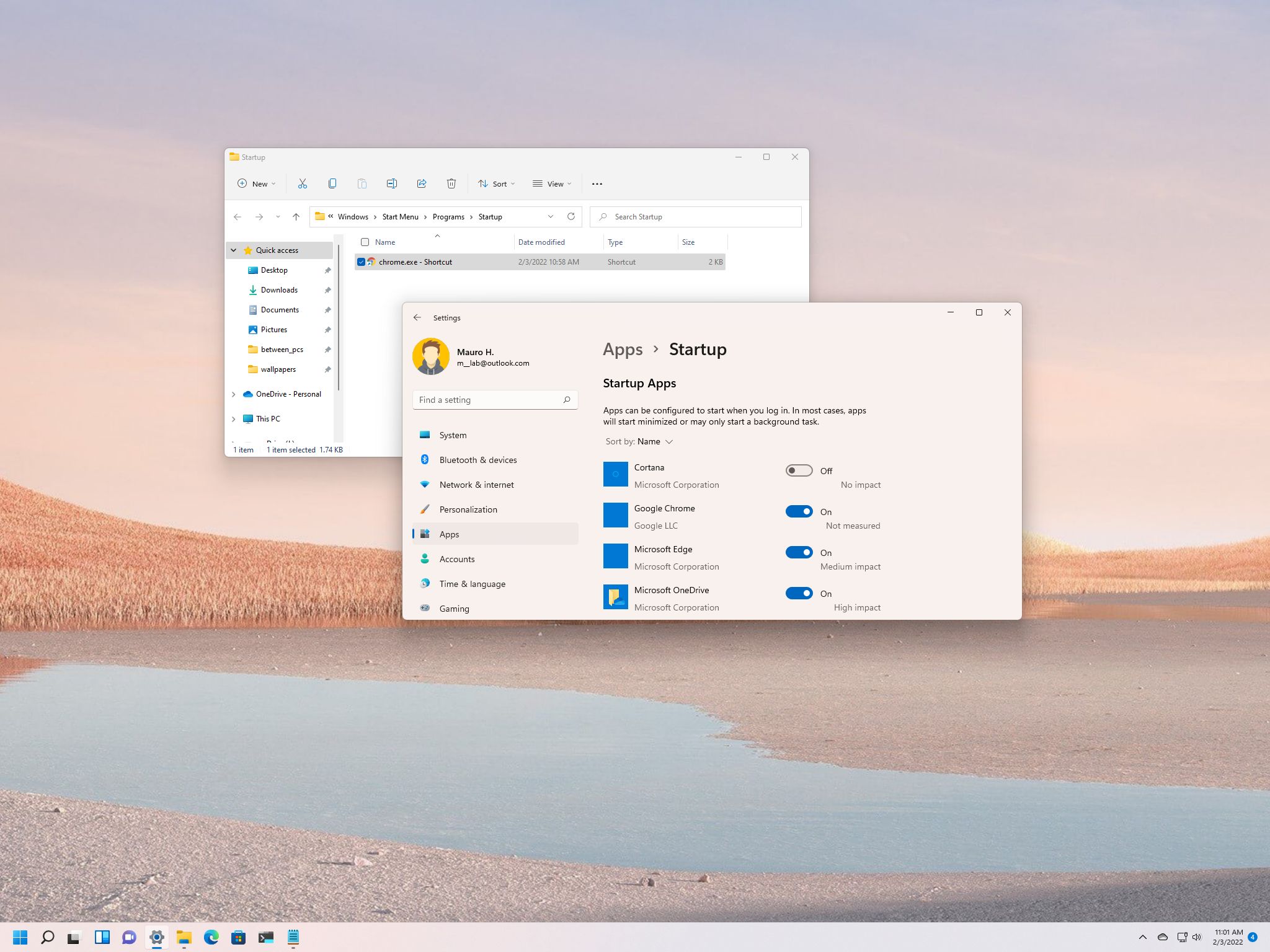
Are some apps automatically launching every time you start Windows 11? Here's the fix.
On Windows 11, as part of the installation process, apps can register with the system to launch automatically during startup. They can also configure specific services to run in the background to perform certain tasks, including speeding up the app startup process.
Although this feature can be helpful for some applications you use frequently, you can end up with many apps and services running at startup, which can make the startup process take longer and drain battery.
Full story from the WindowsCentral blog...

