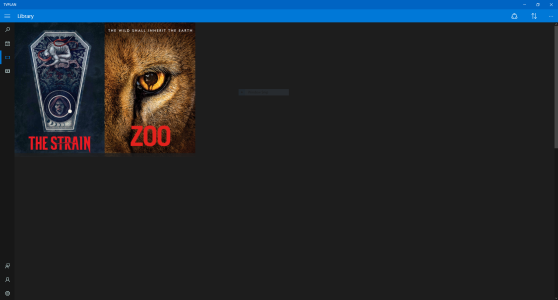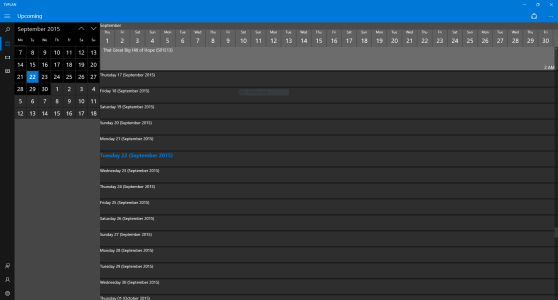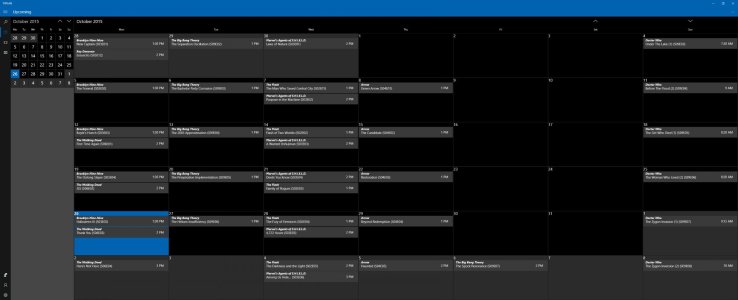Hi guys,
I have been building a TV show Planning and Scheduling app for Windows 10 over this year, as I was passionate about TV and decided I would do this, having learnt C# in the Christmas Holidays. I have spent over 270+ hours on this project building a Universal Windows 10 App and I finally believe it is time to get it to the public for feedback, testing for bugs and general use.


It uses TheTVDB as the primary TV Show scraper, as well as the more recent TV Maze integration for more accurate Time zone adjustment.
Here is the link to the app: https://www.microsoft.com/en-us/store/apps/tvplan/9nblggh22flg
Here is an album containing screenshots of the app: TVPLAN BETA Screenshots - Album on Imgur
It has a bold and modern design, although the design in some areas are currently unfinished.
You can use context menus to access some great commands for bulk watching episodes, it also features limited Multi-lingual support, using machine generated translations. The app will also update and send Toast Notifications to you to let you know when Episodes are coming out in your local time, you can customize your preferred Fanart or poster art, and many more features in the future to come.
If you have Windows 10, and feel that you want to try out my app. Then please send feedback using the built in Send Feedback button, or send me a message or post in these forums.
Thanks,
William
I have been building a TV show Planning and Scheduling app for Windows 10 over this year, as I was passionate about TV and decided I would do this, having learnt C# in the Christmas Holidays. I have spent over 270+ hours on this project building a Universal Windows 10 App and I finally believe it is time to get it to the public for feedback, testing for bugs and general use.


It uses TheTVDB as the primary TV Show scraper, as well as the more recent TV Maze integration for more accurate Time zone adjustment.
Here is the link to the app: https://www.microsoft.com/en-us/store/apps/tvplan/9nblggh22flg
Here is an album containing screenshots of the app: TVPLAN BETA Screenshots - Album on Imgur
It has a bold and modern design, although the design in some areas are currently unfinished.
You can use context menus to access some great commands for bulk watching episodes, it also features limited Multi-lingual support, using machine generated translations. The app will also update and send Toast Notifications to you to let you know when Episodes are coming out in your local time, you can customize your preferred Fanart or poster art, and many more features in the future to come.
If you have Windows 10, and feel that you want to try out my app. Then please send feedback using the built in Send Feedback button, or send me a message or post in these forums.
Thanks,
William