- Dec 17, 2013
- 78,540
- 163
- 0
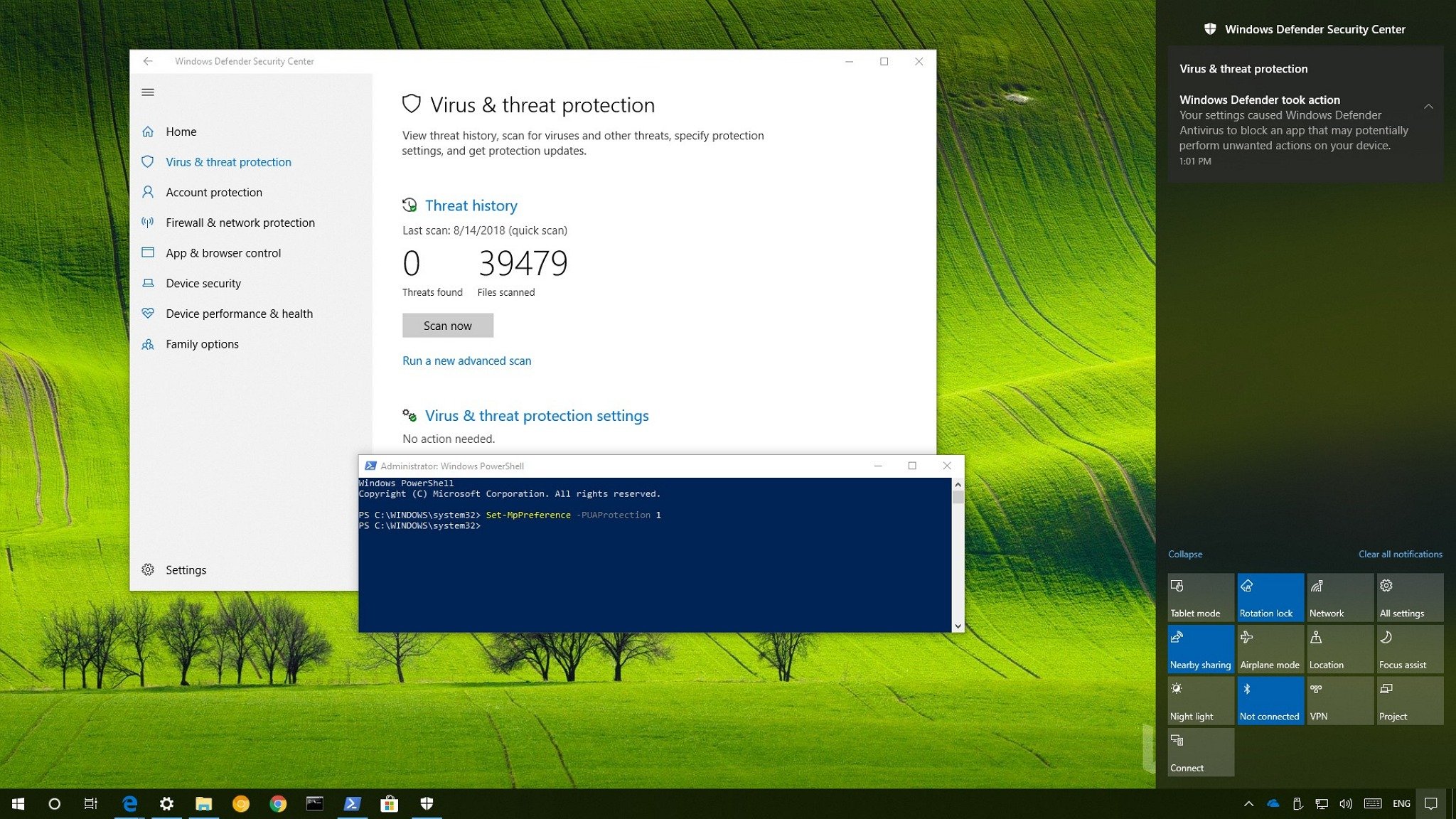
You can now detect and block harmful third-party apps using Windows Defender Antivirus, and in this guide, we'll show you how to do it on Windows 10.
Windows 10 comes with Windows Defender Antivirus to protect your device and files against viruses, spyware, rootkits, ransomware, and many other types of malware.
Although the antivirus has been proven to be a very reliable security shield, you can now also enable the Potentially Unwanted Application (PUA) protection feature, which allows Windows Defender Antivirus to detect and block certain unwanted apps that are not categorized as threats, but they can increase the chances of your device being infected with dangerous malware or affect performance.
Usually, these are apps that have low reputation, such as apps that bundle additional software or inject unsolicited advertisements into the web browser, and apps that promise to detect and optimize your device, but most of the time they turn out to be scams.
Full story from the WindowsCentral blog...

