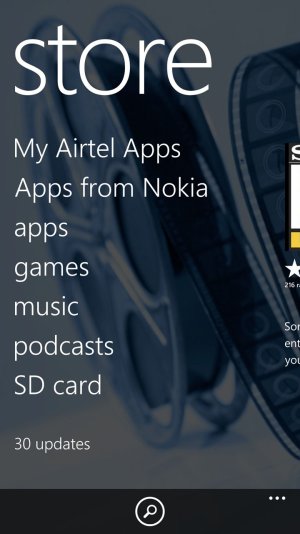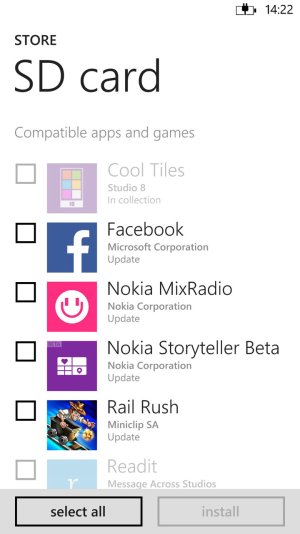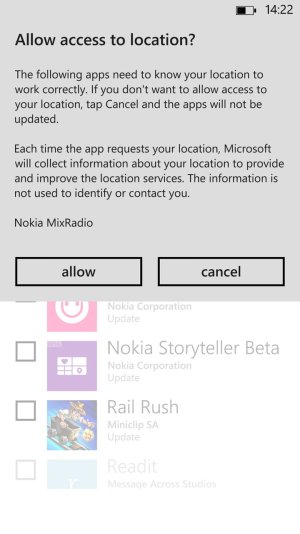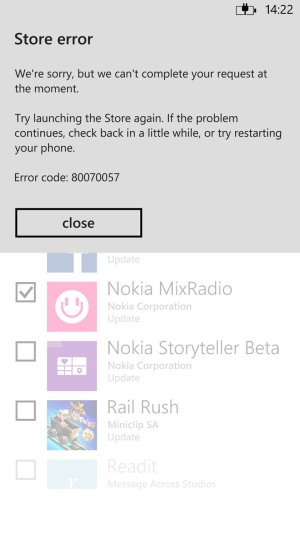- Feb 5, 2014
- 20
- 0
- 0
Hi,
I don't know if this has been asked before,is it possible to update apps via sd card?
My store app is showing 30 updates and i have limited internet data left,so i went to store site on PC and downloaded apps manually and copied to SD card now when i put it in the phone all the apps with new updates show up in the store inside SD card option but when i try to install i get this error "Store Error. Can not complete your request at the moment. Try Launching Store Again. Error code : 80070057"
I tried launching store again and restarted phone 2-3 times but same problem. Any clue?
I don't know if this has been asked before,is it possible to update apps via sd card?
My store app is showing 30 updates and i have limited internet data left,so i went to store site on PC and downloaded apps manually and copied to SD card now when i put it in the phone all the apps with new updates show up in the store inside SD card option but when i try to install i get this error "Store Error. Can not complete your request at the moment. Try Launching Store Again. Error code : 80070057"
I tried launching store again and restarted phone 2-3 times but same problem. Any clue?