- Oct 7, 2014
- 2
- 0
- 0
Microsoft still hasn't launched the Cyan Update for all lumia 8.1 Preview for Developers users. I saw and read people posting "You have to hard reset your your phone to 8.0 and then update to 8.1 cyan,if you want the Cyan update". You don't have to go for all that trouble. Just follow these steps to update to Cyan without hard resetting your phone:
1. Go and open the 'Preview for Developers' app from your phone.
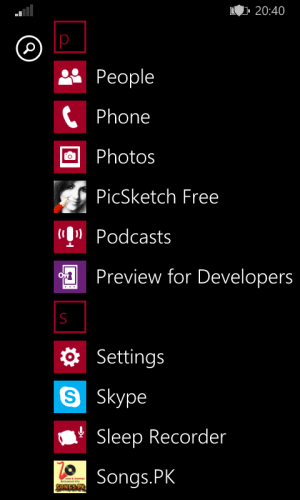
2. Unmark the 'Enable Preview for Developers' option and press 'done'.
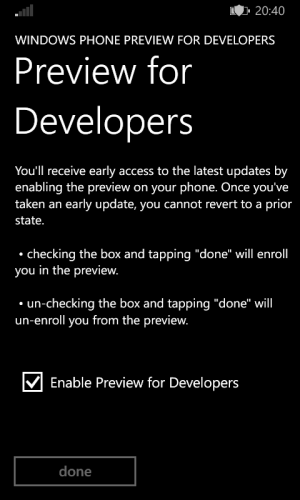
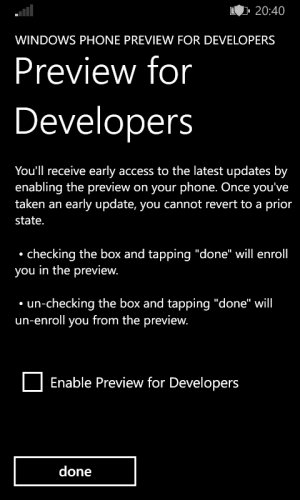
3. You will see this.
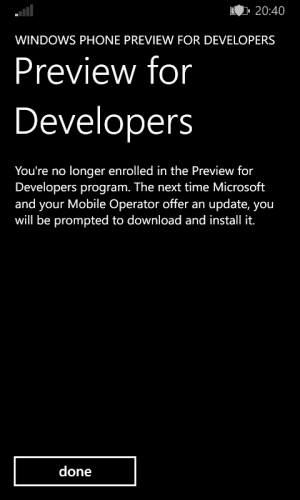
Press 'done'.
4. Now go to Settings>Phone Update>Check for Updates. You will notified about the Cyan update and can download it.
Note: You need atleast 1GB of free memory in internal storage
That's it! Enjoy Cyan! :winktongue:
If you found this article helpful and working for you,please leave a positive reply and rate it.
1. Go and open the 'Preview for Developers' app from your phone.
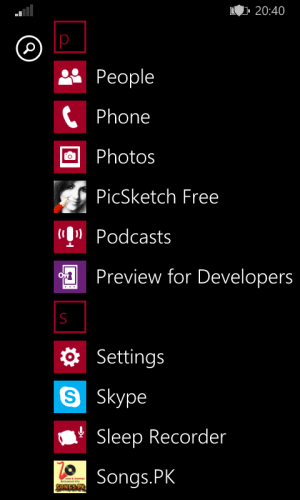
2. Unmark the 'Enable Preview for Developers' option and press 'done'.
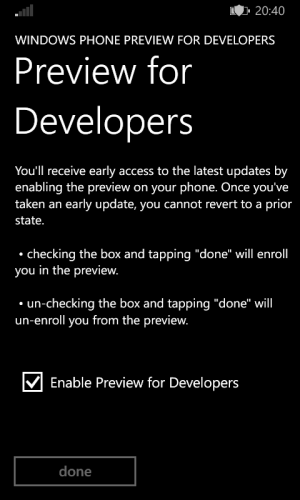
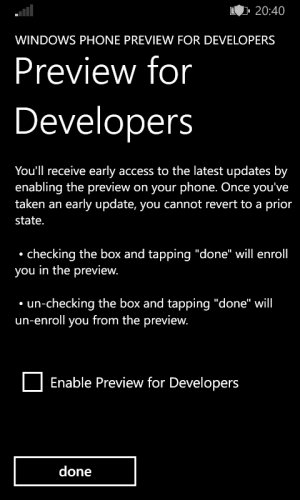
3. You will see this.
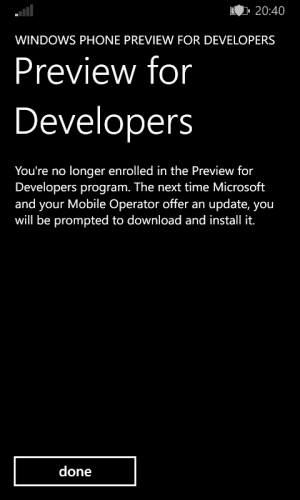
Press 'done'.
4. Now go to Settings>Phone Update>Check for Updates. You will notified about the Cyan update and can download it.
Note: You need atleast 1GB of free memory in internal storage
That's it! Enjoy Cyan! :winktongue:
If you found this article helpful and working for you,please leave a positive reply and rate it.

