- Dec 17, 2013
- 79,498
- 169
- 0
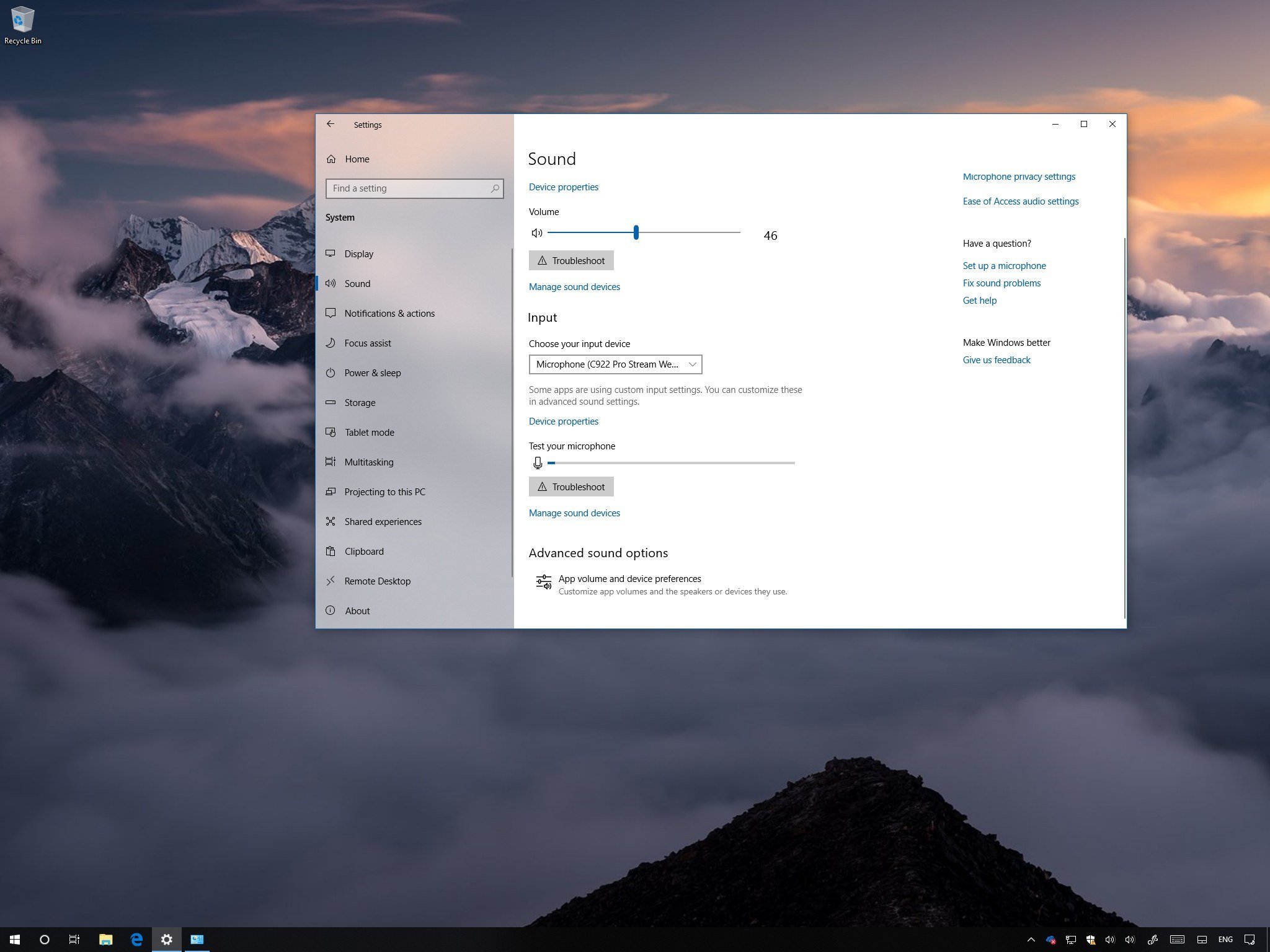
If you have one or more microphones connected to your device, you can use these steps to manage settings and troubleshoot problems on Windows 10.
On Windows 10, the ability to configure your microphone settings has always been available, but it was a process that you needed to perform using Control Panel.
Since the release of the last two feature updates, Windows 10 has introduced changes that allow you to manage microphone settings, and troubleshoot problems, using the Settings app.
Full story from the WindowsCentral blog...

