- Dec 17, 2013
- 79,343
- 167
- 0
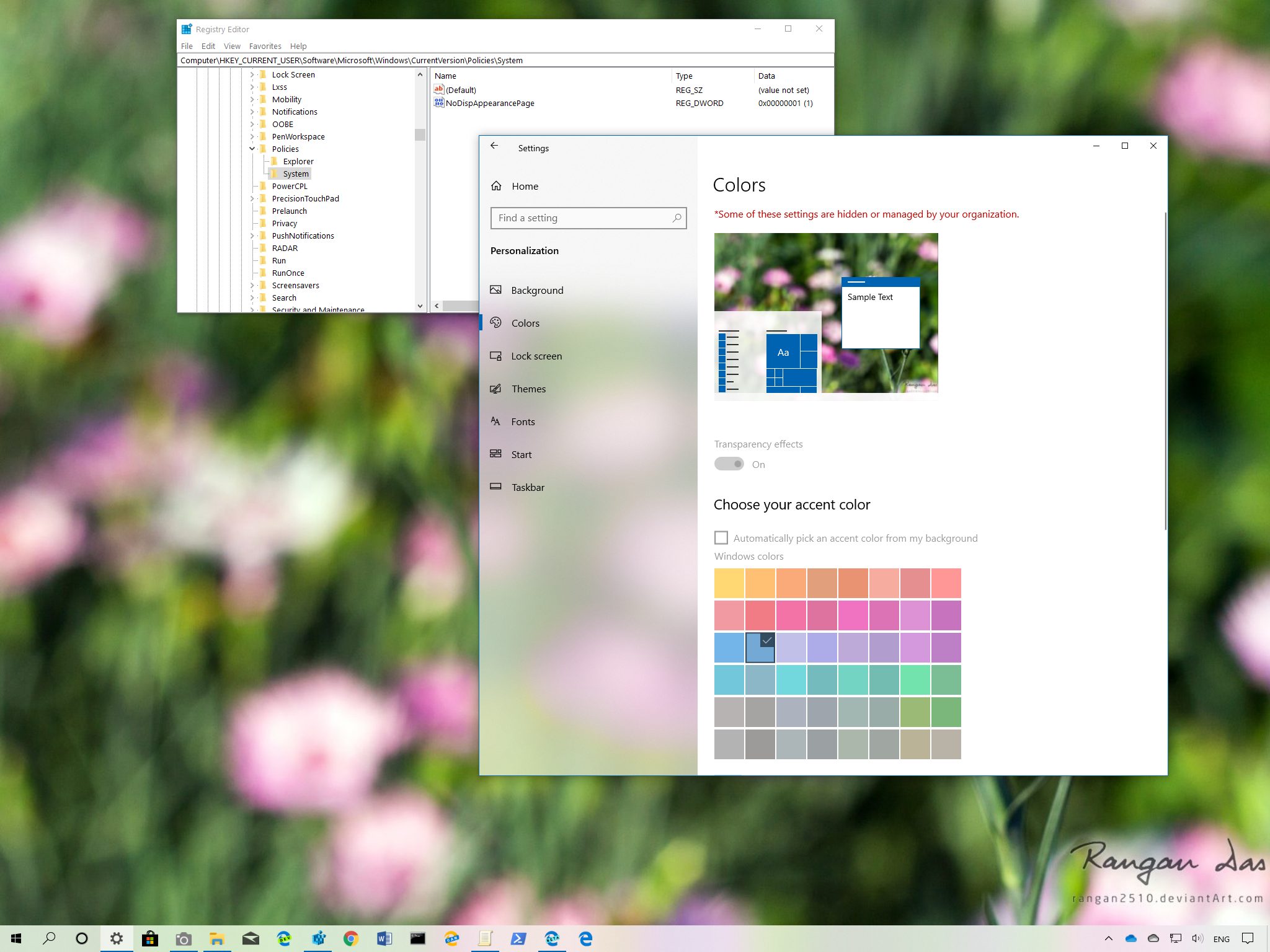
Yes, you can stop users from making color changes to the desktop on Windows 10, and here are the steps to do it.
On Windows 10, the Colors settings page allows users to change the system color scheme, show accent color in Start, taskbar, action center, title bars, and borders, as well as disable transparency effects.
Although it's a useful feature to customize the experience, there could be more than one reason to stop users from changing the Colors settings. Perhaps you work on a company that wants to maintain the same look and feel across all devices. Or at home, if you share a computer with other people, and you prefer to use a particular color, and you don't want others to change your customization settings.
Full story from the WindowsCentral blog...

