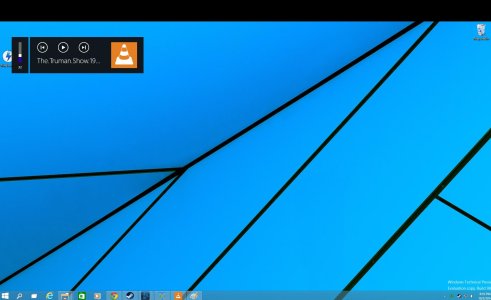- Aug 21, 2014
- 134
- 0
- 0
Now bear with me here, I haven't used W8 so I don't know if anything I'm posting here is new as a whole or just new to me.
I have a keyboard with a volume wheel and upon using it the little box in the top left shows up. If there's no media player open it's just a small box displaying volume levels, but with a media player open it shows the name of that you're watching/listening to and the media player itself. If the player is minimized you clan click the icon (in this case the VLC icon) and it open the player. This seems pretty handy to me so far.
So, please, post everything you find interesting/useful/cool about Windows 10!
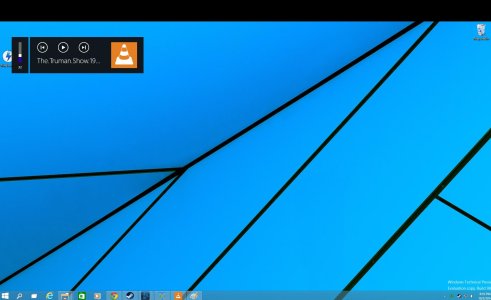
I have a keyboard with a volume wheel and upon using it the little box in the top left shows up. If there's no media player open it's just a small box displaying volume levels, but with a media player open it shows the name of that you're watching/listening to and the media player itself. If the player is minimized you clan click the icon (in this case the VLC icon) and it open the player. This seems pretty handy to me so far.
So, please, post everything you find interesting/useful/cool about Windows 10!