- Dec 17, 2013
- 78,994
- 167
- 0
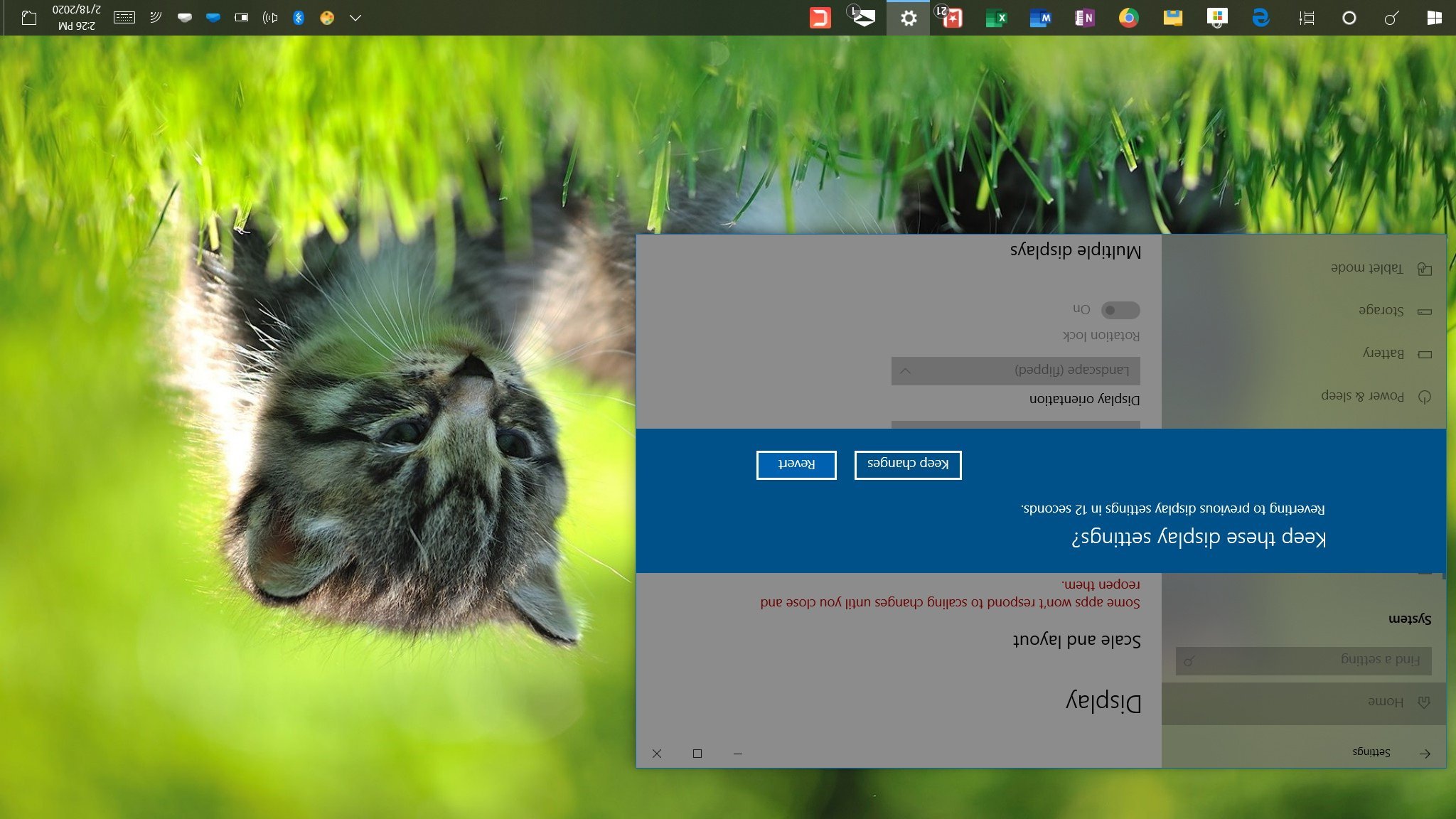
Want to work in portrait mode, or someone played you a prank setting the screen upside down? In this guide, we'll show you four ways to rotate the screen on Windows 10.
On Windows 10, the ability to rotate the screen can come in handy in many scenarios. For instance, if you're a programmer using an external monitor, turning the screen to portrait mode can improve efficiency when viewing code. If you're using a tablet, switching the orientation of the screen can be a better way to read a book or document. You can even flip the screen upside down to play a prank to a friend, or to return to landscape mode after accidentally invoking the rotate shortcut.
Full story from the WindowsCentral blog...

