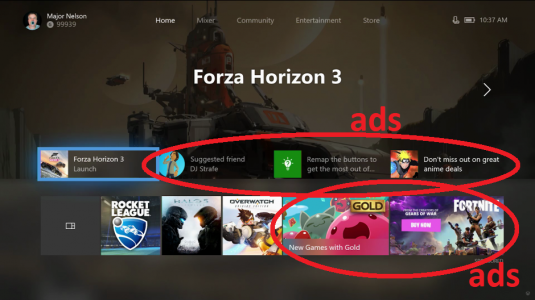Out of curiosity, what do you need the home screen for? I've found it to be obsolete so I'm wondering what others use it for.
There are two ads on the home screen but one is pretty small and they're off to the side so I'm not concerned about it (usually the big one is controller design lab, small one is a new game). I would like if they could be turned off or made smaller but it doesn't get in the way for me.
The top row items next to the most recent game are actually pretty useful now. Occasionally its a LFG post (useless to me), but besides that its always an option to join friends in games, or download progress. Looks like they removed suggested friends or made it way less common, I haven't seen it at all since the last update.
I'll try to answer as clearly as possible.
Home Screen:
- Believe it or not, I actually like to exit apps. Not just switch between them. And I do use the pins quite a lot. That side menu, not only is it terrible to use, it has everything all over the place in an endless list of stuff, compacted to one side. Not to mention, back before they ruined the Home UI, the large tile on Home would allow me to have the active tile "minimized" but still active while checking things like controller battery or the time.
Plus it was much more organized and the pins weren't squished (even though they were hidden which is downright stupid) to one side.
Ads:
You have TWO ads next to the 4 recent tiles, disguised as tiles themselves to trick you into clicking their crap. None of them small at all
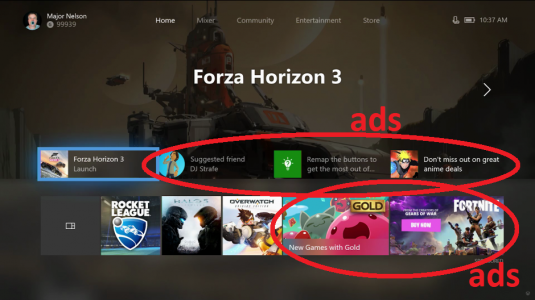
And then you have even more ads on top of them. Ads aren't only advertisements for the store, they're also advertisement for features or any pointless stuff you don't want.
I don't care about the "algorithm" to recommend me games or friends or clubs or whatever comes to mind. I don't use any of the Xbox's social crap. So I don't want to EVER see any of that. Yet, I'm forced to.
I'm sorry but I paid a lot for both Xbox's I own, plus a Gold Membership. If I have to put up with ads, then I expect to get the console and the Gold membership for free. But I will not put up with a console that takes 300€-500€ out of my pocket, then another 50€ for a Gold Membership to unlock the rest of its functionality and THEN SPAM ME with ads on top of that. Period.
Ads have one place: the store.
And friend suggestions have one place: the Hellhole that is the social tab.
I shouldn't be forced to have to put up with their of them if I don't want to. Yet I am.
The PlayStation 4 has ads. On the store. And on the "What's New" section which is NOT the main section of the console and that you have to willingly access. THAT is how you do a good UI. Microsoft has been ruining Xbox's since the first version. With each update they've made the Xbox more unbearable to use TO ME and I've had it with it.
If it works for you and you don't mind some stuff, that's fine. Great. To me, it doesn't. So I'm completely jumping out as soon as I can (I'm obviously not going to throw away money on the Gold Membership I already paid. But if they offered refunds for the remaining of the time I still have of it, you can be sure I'd be getting it).
The Xbox UI has reached a point where I hate to use it.
So I'm out to something better.
It really is just that simple

(PS. Oh and don't even make me start on the replacement of every black background with grey crap. This has been infuriating in Windows as well. They are butchering a beautiful black UI for some grey crap that, on the case of my OLED TV, just makes everything even worse since the console not only doesn't respect the TV's screensaver (it forces the TV to remain running, preventing the safeguard that LG has built into their OLED TVs that, after the TV remains with the image still for a certain amount of time, it turns off the picture and puts it in screen saver mode where everything is turned off apart from a sort of firework that moves around the display. This helps preventing burn in on the OLED panel...something Microsoft apparently forgets. Users with Xbox's and OLED TVs should be aware of this as well since their console *might* put in risk the lifespan of their TVs)