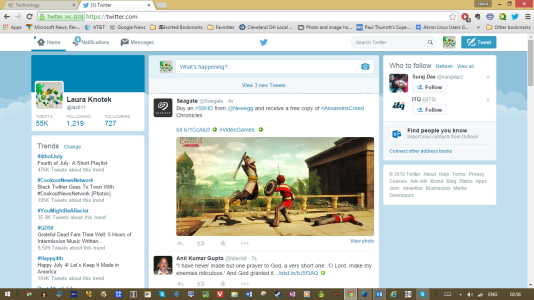- Jul 5, 2015
- 2
- 0
- 0
Twitter images not loading on Chrome/Firefox/IE11
I don't know why but not a single twitter image loads whenever I open twitter.com on any of these browsers - Chrome, Firefox, IE 11.
I normally use IE these days because (I don't know why) Chrome uses lots of RAM & Firefox uses around 1.25 GB RAM (I don't know why, I've never seen such a thing on anyone's computer) even when I've opened only 2-3 tabs.
So I thought of posting this problem on Microsoft Community, but even then when I tried adding question details to the new question I was trying to post, the 'Details' section kept on loading (that usual 'loading symbol', like that on YouTube) and I faced the same problem when I used other browsers to post the question.
Even more, now whenever I open a Windows support page, there is no content displayed, only usually the common header/footer and some other suggested links at the end of the page (above footer) are displayed.
So, what has happened to my computer?
I don't know why but not a single twitter image loads whenever I open twitter.com on any of these browsers - Chrome, Firefox, IE 11.
I normally use IE these days because (I don't know why) Chrome uses lots of RAM & Firefox uses around 1.25 GB RAM (I don't know why, I've never seen such a thing on anyone's computer) even when I've opened only 2-3 tabs.
So I thought of posting this problem on Microsoft Community, but even then when I tried adding question details to the new question I was trying to post, the 'Details' section kept on loading (that usual 'loading symbol', like that on YouTube) and I faced the same problem when I used other browsers to post the question.
Even more, now whenever I open a Windows support page, there is no content displayed, only usually the common header/footer and some other suggested links at the end of the page (above footer) are displayed.
So, what has happened to my computer?