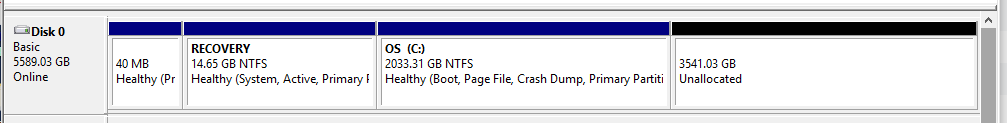W
Windows Central Question
Windows 10 not recognizing one partition of HDD
Installed Windows 10 build #10074 and it seems to be working OK except that it is not 'seeing' one of the partitions on the hard drive. (about 150 gig). The unseen partition contains my 'My Documents' folder, so this is a really big pain for me.
Thanks... Ken
Installed Windows 10 build #10074 and it seems to be working OK except that it is not 'seeing' one of the partitions on the hard drive. (about 150 gig). The unseen partition contains my 'My Documents' folder, so this is a really big pain for me.
Thanks... Ken