- Dec 17, 2013
- 78,381
- 161
- 0
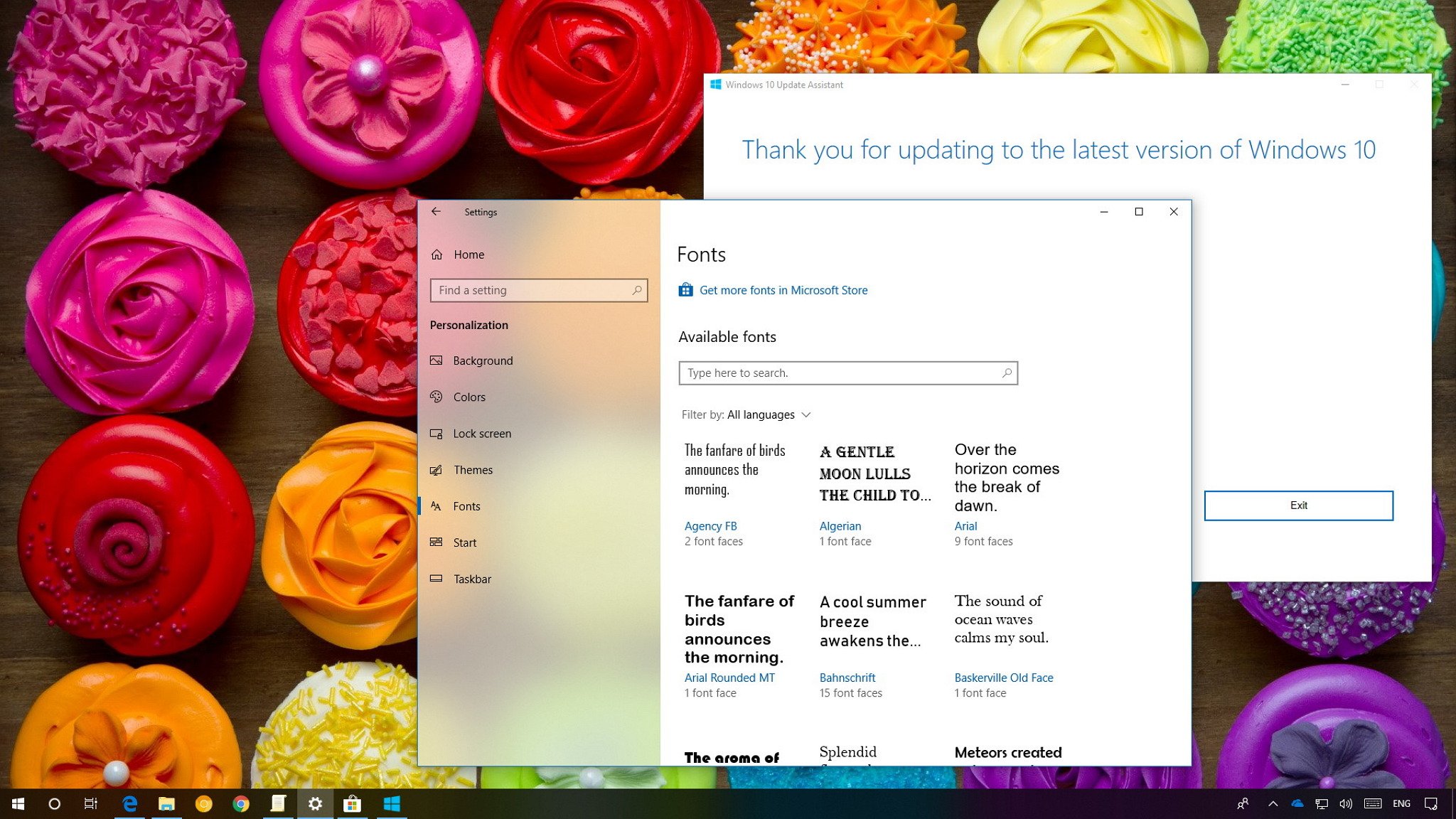
The new version of Windows 10 has finally arrived, and in this guide, we'll answer all your questions to master the April 2018 Update.
The April 2018 Update (version 1803) for Windows 10 became officially available on April 30, 2018, as a manual download, and on May 8, the update started rolling out through Windows Update.
In this fifth refresh of Windows 10, you'll find a number of new small and big features, such as Timeline, Nearby sharing, and a new font experience. However, this update doesn't include as many new features as previous versions, because this time around Microsoft is concentrating more on improving existing features and continue modernizing the user experience. These improvements are available across Windows 10, but more specifically, in the taskbar, Settings app, Microsoft Edge, and Windows Security.
In this Windows 10 guide, you'll find the answers to most common questions to get started with the April 2018 Update, whether you're planning to upgrade later on, or you're already running the new version.
Full story from the WindowsCentral blog...

