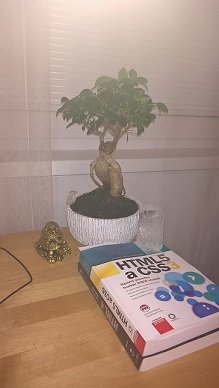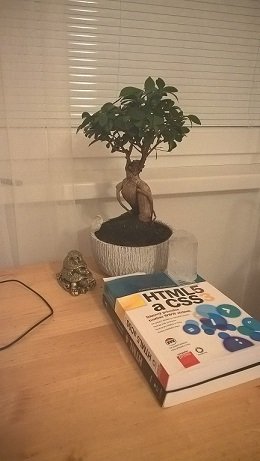Hi, I upgraded my lumia 640 to Windows 10 insider preview. It came preloaded with the Windows camera and Lumia Camera was basically removed and restricted to just being a shortcut to Windows camera. I am having problems when the picture is being saved.
It seems that the either the photos app or the camera app automatically adds "finishing touches" everytime I click a picture. It is not much problem when you are outside in bright lights but it ruins every single picture that I take while in low light or indoor conditions. What I think it does is, trying to remove the noise from the image, but the end result happens to be very blurry. To get the best picture, i manually set the ISO and Shutter speed and it does take good pictures. I can see that when i quickly open the preview and it looks just fine but there is a caption saying "adding finishing touches" and after 2-3 seconds the picture is ruined by blurness once the effect is applied.
I want the app to stop automatically adding finishing touches so i can take pictures with my own setting. Some people suggested to turn Rich Capture mode OFF, but it is already set to OFF.
Can anyone suggest me if its the app's problem or the OS or my phone's? I really need help as pictures seems good at first before the deadly "finishing touches" kick in. Appreciate your help
It seems that the either the photos app or the camera app automatically adds "finishing touches" everytime I click a picture. It is not much problem when you are outside in bright lights but it ruins every single picture that I take while in low light or indoor conditions. What I think it does is, trying to remove the noise from the image, but the end result happens to be very blurry. To get the best picture, i manually set the ISO and Shutter speed and it does take good pictures. I can see that when i quickly open the preview and it looks just fine but there is a caption saying "adding finishing touches" and after 2-3 seconds the picture is ruined by blurness once the effect is applied.
I want the app to stop automatically adding finishing touches so i can take pictures with my own setting. Some people suggested to turn Rich Capture mode OFF, but it is already set to OFF.
Can anyone suggest me if its the app's problem or the OS or my phone's? I really need help as pictures seems good at first before the deadly "finishing touches" kick in. Appreciate your help