- Dec 17, 2013
- 78,518
- 163
- 0
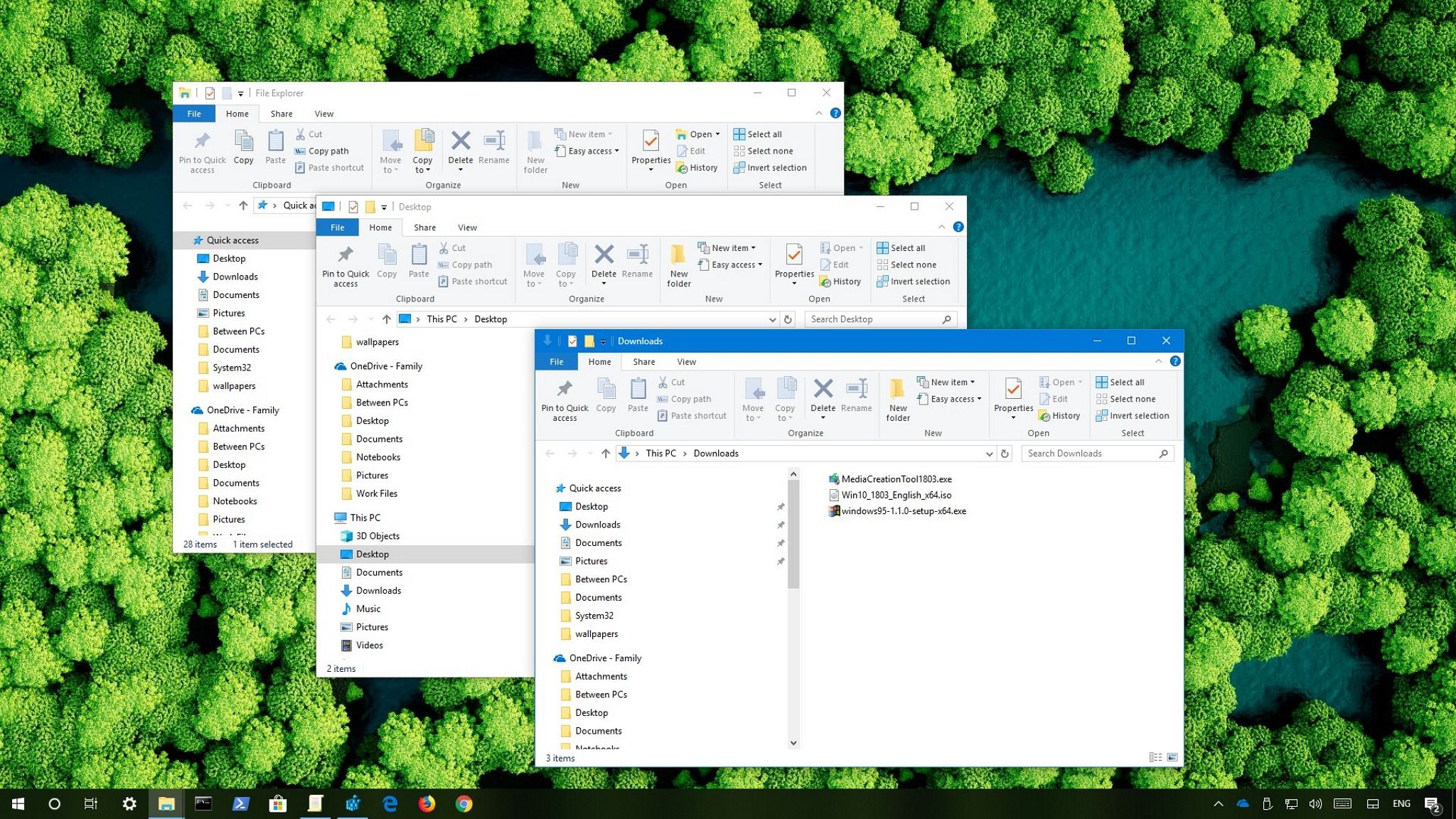
You can have Windows 10 reopen your previous folder session the next time you sign in, and in this guide, we'll show you how to do it.
On Windows 10, if you usually work with the same set of folders, instead of having to reopen them manually every time you sign into your account, you can enable an option that allows File Explorer to remember and resume your opened folders at startup automatically.
In this Windows 10 guide, we'll walk you through the easy steps to configure File Explorer to reopen the previous folder windows during startup to quickly get back to the files you're working.
Full story from the WindowsCentral blog...

