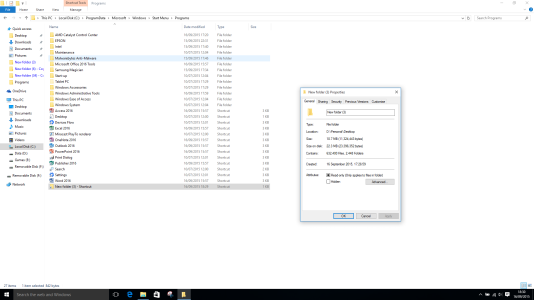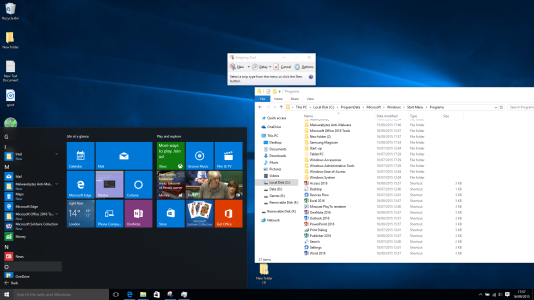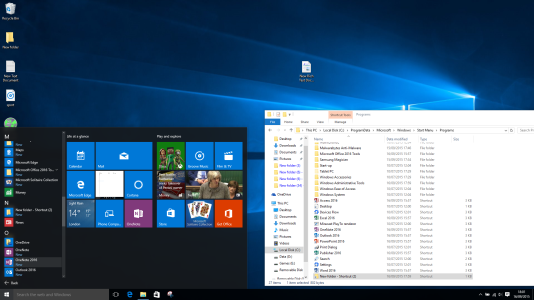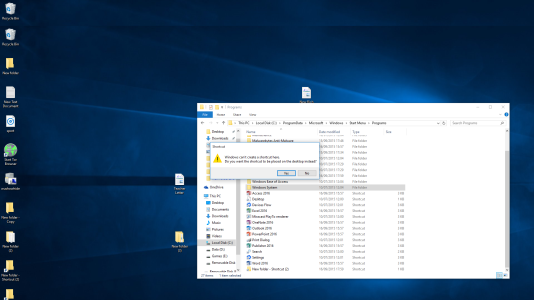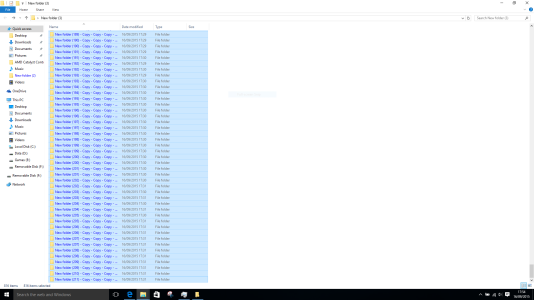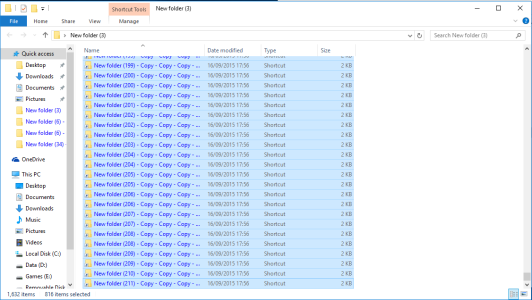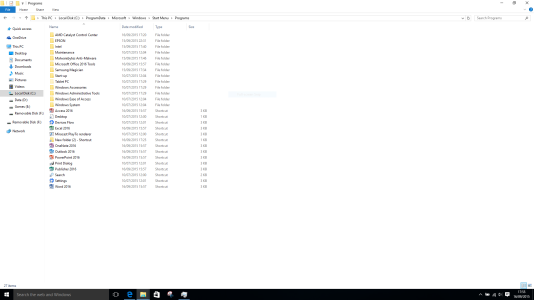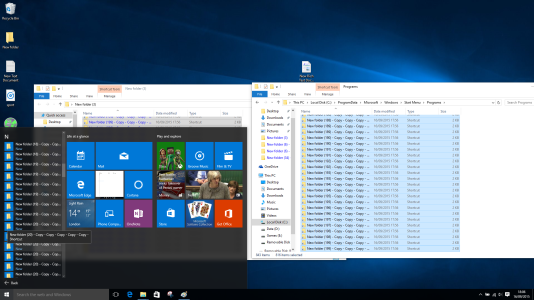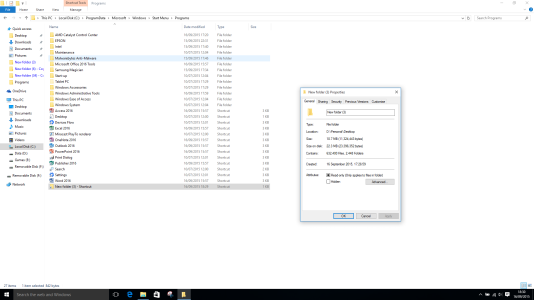Thought I'd test this and to be honest found nothing of concern there is only a delay off a few seconds and this delay only happens once after a cold boot, warm boot or signing (this is running off a 850 EV0 SSD).
Screenshots below:
Folder contents of the duplicated folder. as file size wasn't mentioned as factor.

Copied a folder to the start menu\programs dir and it didn't appear:
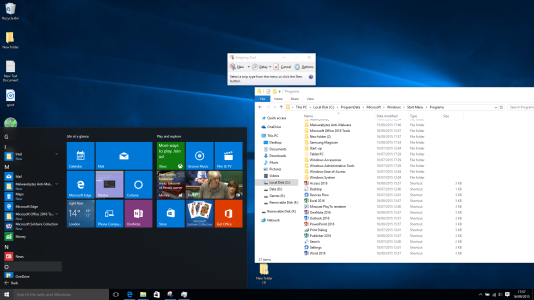
But short cuts do appear if they are made outside of this directory:
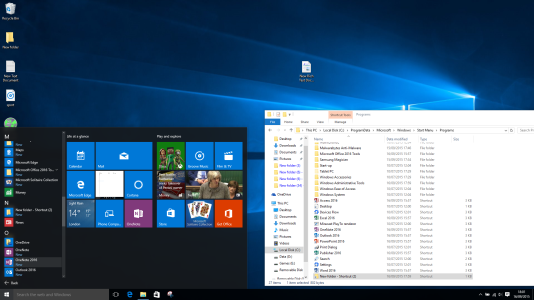
Trying to create a shortcut inside the directory results in the following:

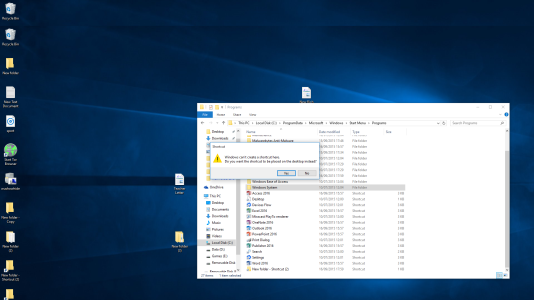
So duplicated the folder shown in the first screenshot and created shortcuts:
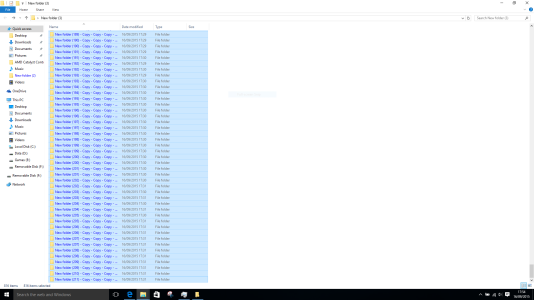
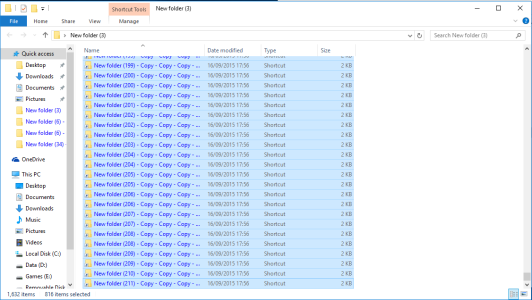
Copied them into the directory:
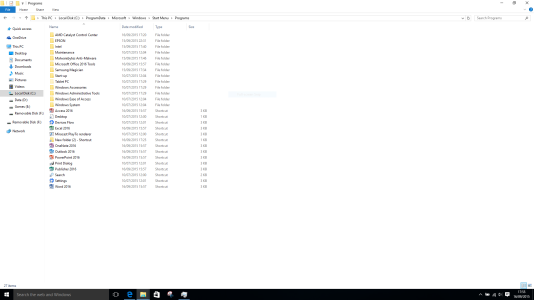

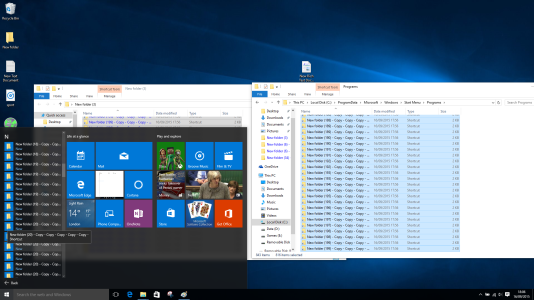
This is what happens (occurred after signing out, same result with a cold boot, warm boot and signing out - but it only occurs once):


Beyond that everything else works fine and there is no abnormal behaviour.
This test was done on a near clean install (installed last night) with the latest updates and only display drivers {leshcat} installed manually everything else is running on generic drivers.
I imagine this only applies to installed Win32 items as they create additional registry entries whereas store installs don't generate as much "digital litter" when compared to Win32 installs.
Edit: Also thought I'd check with a folder containing a lot of files and folders (with 632,000 files + 2,448 folders to be exact) and no problems what so ever.